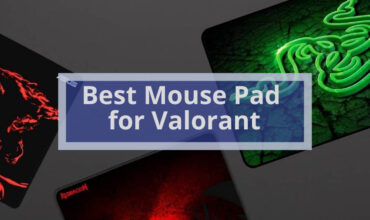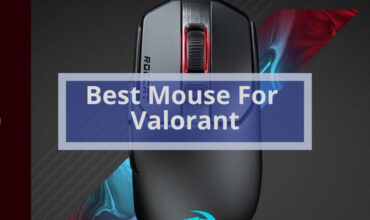Are you looking for a mouse that suits Minecraft, the biggest selling video game? We have a suitable list of the best ten gaming mice, so whether you are looking for a replacement for your old traditional mouse, looking for an affordable gaming mouse, or even need a mouse for your kid, you will find what you need.
If you are in a hurry, please check our recommended list of the best ten gaming mice for Minecraft:-
- Logitech G502 HERO High-Performance Wired Gaming Mouse
- Razer DeathAdder Elite Gaming Mouse
- Logitech G602 Lag-Free Wireless Gaming Mouse
- Razer DeathAdder V2 Gaming Mouse
- Logitech G502 Lightspeed Wireless Gaming Mouse
- SteelSeries Sensei 310 Gaming Mouse
- SteelSeries Rival 600 Gaming Mouse
- HyperX Pulsefire Surge
- CORSAIR M65 Pro RGB
- Corsair Ironclaw RGB
If you have some time before discussing each device in detail, let us tell you ten facts about Minecraft, just for fun.
- Minecraft was initially released ten years ago, on the eighteenth of November 2011.
- Minecraft was created by Markus’ Notch‘ Persson and was developed at Mojang Studios in Sweden.
- Minecraft has five different game modes, Survival, Hardcore, Creative, Adventure, and Spectator Mode.
- Did you know that Minecraft has been taught at school? A Swedish school named Victor Ryberg Secondary School has made Minecraft a compulsory subject for all of its thirteen-year-old students. They learned about city planning, environmental issues, getting things done, and how to plan for the future.
- Minecraft is the most popular and biggest-selling computer game of all time. It has sold over two hundred million copies worldwide. That’s enough for every person in the United Kingdom to have at least four copies each.
- Minecraft’s rarest item is the dragon egg. The Dragon Egg will be available on the exit portal when you defeat the Ender Dragon.
- A day in Minecraft is 20 minutes in real-time. So if this were in real life, a year would take just over five days!
- Before the creator decided to call his new game Minecraft, he had another name for it (cave game).
- Every 1 in 10 thousand times you play Minecraft, the main menu will say “Minicraft” instead of “Minecraft”, Weird!
- In the game, each block is considered one cubic meter. That means that the height of a chicken in Minecraft is approximately 3 feet. That sounds scary!
Read More:
https://thegamercollective.com/best-claw-grip-mouse/
https://thegamercollective.com/best-gaming-mouse-under-30/
Logitech G502 HERO High-Performance – Wired Gaming Mouse
Basic Features:-
- Dimensions:- 1.57 x 2.95 x 5.2 inches
- Weight:- 4.3 ounces
- Operating System:- OS
- Power Source:- Corded Electric
- Sensor:- Hero 25K
- DPI:- 25,600 max dpi sensitivity
- RGB lights from nearly 16.8 million colors
The Logitech G502 HERO’s remarkable visual and functional features will offer you the best gaming experience.
It is a good-quality wired mouse with the best DPI adjustability for a quiet gaming mouse. The G502 has many customizable buttons, including a sniper button.
It has a low click latency and a wide CPI range. The mouse’s mechanical switches are used in both the left and right mouse buttons. They feature metal springs that tension and relax when pressed. Pivoting hinges enable faster, quieter, and smoother clicks.
You will notice that it’s not as light as a specialized FPS controller, but it has five different weights, so you can distribute the load that way you like.
The mouse’s scroll wheel lets you unlock free scrolling, and left/right tilts for horizontal scrolling. These aren’t common on a gaming mouse.
G502 HERO’s combined memory function will allow you to store up to five different play profiles directly onto the mouse itself. So, you won’t need to carry any software with you to gaming events and tournaments.
Visually, it’s a large mouse that fits users with both large-sized and medium-sized hands, so people with smaller hands might not be able to get an adequate grip or use all of its buttons. And it fits more right-handed users due to the design and thumb rest.
If you’re looking for more aesthetically pleasing features, the RGB lights on this gaming mouse feature adjustable RGB lighting that can emit nearly 16.8 million different colors.
Pros & Cons
- Low click latency.
- Hero 25K sensor for excellent performance.
- It’s sturdy enough for everyday use.
- Many programmable inputs are available.
- Weight adjustable
- Adjustable RGB lighting
- The size is not suitable for small-sized hands.
Razer DeathAdder Elite Gaming Mouse
Basic Features
- 16,000 DPI Optical Sensor
- Chroma RGB Lights Includes 16.8 million colors
- 7 Programmable Buttons
- Mechanical Switches
- Rubber Side Grips
- Matte Black
- A two-year warranty
- Item Weight0.459 ounces
- Dimensions1.69 x 2.83 x 5 inches
This mouse has been specifically designed for gamers. With one of the most advanced optical sensors globally, Razer DeathAdder features a DPI of up to16.000, which means outstanding performance. It has an ergonomic grip that offers maximum comfort, with a Speedflex cable for easy control.
DeathAdder Elite includes five different memory profiles, so you can easily switch between them. It also has seven programmable buttons, and they’re placed efficiently, so there aren’t any distractions. It has durable mechanical switches with click counts of up to 50 million, while its gaming-grade tactile scrolling wheel provides better control.
A lot of eSports athletes have used this mouse for its excellent ergonomics. It has an incredible range of customization options and special functions, so it is one of the best-selling devices among players.
Pros & Cons
- Superb features
- 16K Optical Sensor
- seven programmable buttons
- Affordable gaming mouse
- Suitable only for right-handed people
Also, check the best pink gaming mouse.
Logitech G602 Lag-Free Wireless Gaming Mouse
Basic Features:-
- Dimensions:- 5.47 x 3.27 x 1.73 inches
- Weight:- 8.1 ounces
- Operating System:- Windows 10
- Hardware Platform:- PC; Mac
- Power Source:- Battery Powered
- Sensor:- Hero 25K
- DPI:- 2500 DPI
- Sensor:- Delta Zero sensor technology
Logitech G602 mouse is a right-handed device with an ergonomic design. The left side features a thumb rest and six programmable buttons, and they are great for macros and keybinds. They’re made from various materials with different textures, making them very comfortable to use.
Do you find your current mouse buttons challenging and stuck on specific keys? Sometimes, your mouse may take a long time to respond when playing a game. What is good about Logitech G602 is that you won’t face any of these problems using it. It has 12 programmable buttons that can endure up to 20 million clicks.
With its robust and accurate tracking sensors and a DPI of 2500, this mouse can easily detect even the tiniest movements you make while using it on the surface. Not only this, but the sensors are also energy-efficient, which means they’ll save your battery! With this mouse, you can play Minecraft for an entire day. Let’s not forget about its easy software, you just need Logitech software, and with it, you can change almost anything as low or high DPI.
Most people are concerned about how good the wireless connection is and how fast the latency is. Wireless connectivity has improved a lot over the past couple of years. Nowadays, their latency is so low that you cannot even tell if a wired mouse is better than a wireless one.
This mouse comes with replaceable batteries that charge instantly. They last for more than 250hrs. With this feature, players can play for a longer duration without worrying about running out of battery life.
Pros & Cons
- Battery life is good.
- Great tracking sensors.
- It has a thumb rest.
- Programmable buttons.
- Good wireless performance
- Easy to use and move around
- Law latency
- Ergonomic design.
- Good build quality.
- It’s a bit heavy and bulky.
Razer DeathAdder V2 Gaming Mouse
Basic Features:-
- Dimensions:- 2.87 x 5 x 1.69 inches
- Weight:- 6.4 ounces
- Power Source:- Corded Electric
- Sensor:- Focus+ 20k optical sensor
- DPI:- 20k DPI
- RGB lighting from nearly 16.8 million colors
The Razer DeathAdder V2 is one of the best gaming mice. It has various features that make it one of the best choices for most players, including shape, size, and customization.
The Razer DeathAdder V2 has a 20K DPI optical sensor. It always focuses on players’ actions. Regardless of how far you move the cursor left-right or up-down, the steps on your computer screen will always be close to what you intend to perform in your mind.
It has one of the fastest 7ms click latencies, making it one of the most responsive mice. Razer DeathAdder V2 comes with a total count of 8 programmable buttons. You can customize these buttons the way you want and connect different tasks to certain buttons.
One of the most incredible things about the Razer Death Adder is that there are different models, and they’re all essentially the same as the original but with one feature or another added. For example, there are more DPI buttons on the DeathAdder Elite. Deathadder V2 Pro allows you to connect it wirelessly. With its 16.8 million color options, customization options are endless with this mouse!
Pros & Cons
- Fast response time
- 20k DPI optical sensor
- Customizable buttons
- RGB colors
- It has rubber grips for easy handling.
- Not perfect for people with more large or small hands than average, but one size fits most.
Also, check the best gaming mice for big hands.
Logitech G502 Lightspeed Wireless Gaming Mouse
OR
Basic Features:-
- Dimensions:- 2 x 4 x 8 inches
- Weight:- 13 ounces
- Operating System:- Mac OS X 10.7 Lion, Chrome OS, Windows 7
- Power Source:- Battery Powered
- Sensor:- Hero 25K
- DPI:- 25,600 max dpi sensitivity
- RGB lighting from nearly 16.8 million colors
This mouse comes in a wired and wireless model, the Logitech G502 Lightspeed and the Logitech G502 HERO. It depends on your price point and your budget regarding which one to choose. The Lightspeed costs 2.5 to 3 times more than the G502 Hero, so if money is an issue for you, go with the HERO instead. If you’ve got a bit of cash to spare and want something wireless, there’s no better mouse than the G502 Lightspeed.
The Logitech G502 has a sleek modern design with a hyper-fast scrolling wheel and 11 buttons located in a perfect place, making them easy to access. You can access them quickly and continuously press the one you want to use.
It’s the PMW3366 optical sensor, making it one of the most popular mice. It uses the latest technology, plus perfect motion-tracking. You can customize it by using its own Logitech software app. It also works well on any surface, so you don’t need to worry about owning a specific type of gaming mouse pad.
Adjustable weights allow for fine-tuning the weight of your mouse so that you can get just the right feel. This means it fits gamers of all ages and sizes. Though it’s a wireless mouse, it uses PowerPlay (which automatically recharges the mouse), making it easier to play games for extended periods without worrying about battery life.
You can create personalized RGB lighting effects from nearly 16.8 million colors, synchronize lighting effects with your gameplay, and create your animated RGB effects.
Pros & Cons
- Smart charging system.
- Weight adjustable.
- PMW3366 optical sensor.
- Accurate tracking
- Fast wireless performance
- It takes time to get used to how the mouse feels in your hand.
Also, check Best Claw Grip Mouse – Reviews & Buyer’s Guide
SteelSeries Sensei 310 Gaming Mouse
Basic Features:-
- 12,000 CPI
- TrueMove3 optical sensor
- Ambidextrous Design
- Split-Trigger Buttons
- Eight programmable buttons
- RGB Lighting
- Black
- Weight 3.52 ounces
- Dimensions 4.93 x 2.77 x 1.53 inches
- Compatible with OS Windows, Mac, Linux, and Xbox
The SteelSeries Sensei 310 is an economic mouse for eSports gamers. This gaming mouse uses SteelSeries’ TrueMove three–sensor technology based on the PixArt 3360.
It features 1-to-1 tracking, jitter reduction from 3,500 to 12,000, DPI sensitivity of 100 to 3500, ultra-low latency, and ultimate accuracy.
This mouse is durable enough to last through 50 million clicks. It uses mechanical switches designed by OMRON, which have long-lasting components. The mouse’s diagonal shape ensures maximum comfort for extended periods, whether you prefer to use a claw or fingertip grip style. It has silicon side grips so that you don’t have to worry about the mouse slipping out of your hand.
It has a unique feature that lets you save CPI settings, as it’s packed full of powerful 32-bit ARM processors that deliver low-latency performance. Since this mouse is not software-based, it is suitable for LAN events and tournaments. Plus, you can save your settings in onboard memory.
Pros & Cons
- Accurate sensor
- Diagonal shape
- This mouse is not software-based
- long-lasting components
- Comfortable
- An average build quality
- The weight adjustment option is not available
- Only corded
SteelSeries Rival 600 Gaming Mouse
Basic Features:-
- Dimensions:- 2.7 x 5.16 x 1.73 inches
- Weight:- 4.9 ounces
- Operating System:- Windows, Mac, and Linux. USB port required
- Power Source:- Corded Electric
- Sensor:- True move three optical gaming sensor
- CPI:- 100–12000 in 100 cpi increments
- RGB Lighting
The Rival 600 is not just a good-looking gaming mouse with an intelligent angular design. It is also one of the most accurate entry-level gaming mice, with proper one-to-one tracking and breakless 0.5-millimeter lift-off distance tracking.
With the help of its optical depth sensor, the device lets you play games without lifting your mouse from the surface. It doesn’t sound like much, but this can be extremely useful in fast-paced multiplayer games.
The Rival 600 has removable sides and eight different 4g weights, allowing the mouse to be set up in any way you want. You can also use this weight distribution to help craft the best setup for your playing style. It also features a split-trigger design and mechanical switches that can endure up to 60 million clicks.
The most fantastic feature is the proper 1-to-1 tracking functionality which doesn’t just depend on CPI to measure the motion. Instead, it uses the TrueMove3+ sensor to enable 1 to 1 scale tracking. This means that for every pixel your mouse moves, its position will be updated instantly, without adding extra delay, interpolation, jitters, or lag.
These unique features come with an incredibly cool design and lightweight construction, making it probably the most accurate computer mouse available.
Pros & Cons
- High accuracy, with true one-to-one tracking
- Fully customizable
- Smart angular design
- Adjustable weights
- A Low and accurate 0.5-millimeter lift-off distance
- TrueMove3+ sensor
- A split-trigger design and mechanical switches can endure up to 60 million clicks.
- Suitable for right-handed users
- The angular design may be a bit large for certain users
If you prefer a wireless model, then you should check the SteelSeries Rival 650 Quantum Wireless Gaming Mouse
HyperX Pulsefire Surge – RGB Wired Optical Gaming Mouse
Basic Features:-
- Dimensions:- 4.7 x 2.5 x 1.6 inches
- Weight:- 4.6 ounces
- Operating System:- Windows10
- Power Source:- Corded Electric
- Hardware Platform:- PC
- DPI:- up to 16000 DPI
- Sensor:- Pixart 3389 Sensor
- RGB:- 360° RGB Light Ring
- Optical Gaming Mouse
The HyperX PulseFire Surge has a simple design that fits any desktop setup, whether an office desk or a gaming rig. It is built using high-quality plastic, and they were designed using solid engineering principles. They added a plastic coating on top of the build, and for the side, they added texture for better grip. With the mouse, it won’t feel cheap or have a low-quality form. It is a well-designed gaming mouse for Minecraft players who want to play their game without distractions.
HyperX is not heavy and is very light, simple, and comfortable. It fits perfectly with claw and palm grips. This mouse features six programmable buttons, and they’re positioned so that they’re easy to reach. Furthermore, they are clickable and have a tactile feel. This model has adjustable LED ring lighting, allowing gamers to change the colors, patterns, and effects using the app that should be downloaded separately.
This mouse comes with high-quality Omron switches that can endure up to 50 million clicks. They’re easy to use, and they help you accurately and quickly launch each move in your game. You can use the HyperX Pulsefire Surge right away, but it’s best to first customize it a bit to your liking. HyperX NGenuity software has been used for all of its customizations. With its app, you can customize what you want RGB lighting, DPI settings, etc.
Pixart 3389 sensor used in this mouse guarantees a strong performance and accurate movements during gaming sessions. It allows you to adjust the DPI from 100 to 16000. You don’t have to worry when you buy the mouse for Minecraft because it delivers excellent performance. The large wheels will allow you to move your mouse quickly across your computer screen. You can now efficiently execute smooth and quick actions against an enemy.
Pros:
- Great build quality
- Lightweight
- Highly configurable
- The large and slippery base for quick movement while playing games
- PixArt 3389 sensor
Cons:
- Only for right-handed people
- It’s hard to set up the settings.
You might also be interested, Best Mousepad for Csgo: your ultimate guide
CORSAIR M65 Pro FPS Gaming Mouse
Basic Features:-
- Dimensions:- 4.64 x 2.8 x 1.5 inches
- Weight:- 5.9 ounces
- Operating System:- Windows
- Power Source:- Wired Mouse
- Hardware Platform:- PC
- DPI:- 12000 DPI Optical gaming sensor
CORSAIR M65 Pro RGB is a durable gaming mouse featuring an Aircraft-grade aluminum body. The mouse is lightweight, so you can quickly move it around when playing PUBG. Though the mouse’s design distributes the weight evenly across its entire body, it comes with three removable weights. You can adjust the weight the way you want. It has a braided cord, but it isn’t removable.
Most gamers usually complain about slow performance. Their mouse clicks and drag movements don’t match the cursor speed on the screen. While the original M 65 featured a laser sensor, the reworked M65 RGB Pro features an optical sensor which is better for game playing purposes. CORSAIR’s 12000 DPI optical sensing technology allows for precise pixel detection, so there won’t be any lag when playing PUBG.
It has eight programmable buttons:-
- On the top of your mouse, you’ll see a scroll wheel, a right and left buttons, and two DIP (Dots Per Inch) adjustment buttons. You’ll also notice a DIP indicator light.
- You’ll see the sniper button on the left side, which is large and bright red. You can use it for decreasing the DPI and making accurate mouse movements. The back and forward buttons, located above the sniper button, can be assigned different functions.
Corsair claims that its software is easy to use and allows you to set up the polling rates, save your settings in onboard memory, remap buttons, adjust the lighting, etc. For its fair price, this is the best mouse for playing PUBG.
Read More:
https://thegamercollective.com/best-gaming-mouse-for-pubg/
https://thegamercollective.com/best-mouse-for-overwatch/
https://thegamercollective.com/best-gaming-mouse-for-fortnite/
Pros & Cons
- High accuracy sensor
- Extra features
- A durable mouse
- Eight programmable buttons
- Ergonomic buttons
- A sniper button
- Optical gaming sensor
- Easy software
- Affordable gaming mouse
- It has a braided cord, but it isn’t removable.
- You can see your fingerprints on the mouse’s surface
- Some people will not like the shape
- Left-clicking issues
Corsair Ironclaw RGB – FPS and MOBA Gaming Mouse
Basic Features:-
- Dimensions:- 5.12 x 3.15 x 1.77 inches
- Weight:- 3.68 ounces
- Power Source:- Wired
- Hardware Platform:- PC
- DPI:- 18,000 DPI Optical Sensor
One of the best gaming mice available for Minecraft is the Corsair Ironclaw RGB. It has many excellent features that set it apart from the competition. It works perfectly well for any computer game or Minecraft versions.
The first and most essential thing about this mouse is the contoured shape. It makes the mouse very grippy and comfortable to hold, especially for people with a palm grip and larger hands.
The mouse’s lightweight makes it easy to change targets during intense shootouts in games. Seven buttons are entirely customizable. You can program and set up these buttons for various tasks and use them effectively.
Corsair has done an excellent job by offering multiple DPI settings on their mouse. It’s pretty useful for a wide range of users. Fully customizable sensitivity means that you can adjust your sensitivity without worrying whether you’ll be ill-prepared when you go into battle. This mouse is perfect for sitting back and relaxing during a long gaming session.
Another important factor is durability. Built-in Omron switches are rated for more than 50,000,000 clicks each. You won’t miss out on the accuracy and improved control features that make gaming mice attractive. The Ironclaw RGB has “ultra-precise” tracking with a fully-adjustable CPI, giving you full access to adjust the sensitivity and provide professional-level performance in a reasonably-priced package.
Pros & Cons
- Ergonomic Mouse
- Fits Larger Hands
- Perfect for Right-handed users
- Good grip
- Accurate optical sensor
- Solid button switches
- Firmware needs some improvements
How to Choose the Best Gaming Mouse for Minecraft?
To choose a good Minecraft gaming mouse, you should pay attention to certain features.
Sensor
Optical and laser sensors are always in comparison. Gamers favor a laser sensor mouse because they eliminate potential jittering and inaccuracy. Though a laser sensor mouse is unbeatable on non-traditional surfaces like glass, they suffer from in accurate tracking when used. So, if you want to get the best mouse for Minecraft, you need to look at which ones come with a laser sensor.
DPI
DPI means measuring the cursor movements on the screen each time you move your mouse. If you use a large screen, get a mouse with high DPI settings, which implies faster tracking.
However, too high a DPI can mean that the mouse is too sensitive. The best way to control your mouse is to get a mouse with adjustable DPI settings.
Grip Style
There are three main grip styles – claw, palm, and fingertip grip. Before buying a Minecraft mouse, try to know exactly what you’re looking for and what is more comfortable for your hand.
Weight (Heavier mice or lighter mouse)
Not all gamers understand the significance of these criteria. A mouse’s weight (or mass) significantly affects its maneuverability, so you will need a lightweight gaming mouse if you use it and move it a lot. Luckily, most manufacturers of computer peripherals make their products with adjustable weights, so it makes sense to buy one.
Connectivity
Nowadays, choosing between wired and wireless mice is even more complicated because they’re both on par with their direct competitors. With modern wireless models, you don’t experience any input lag. However, what is kept unchanged is a considerable price difference between the two. A Wirefree gaming mouse isn’t an affordable gaming mouse.
FAQ’S
Why should you use a gaming mouse when playing games?
Adjustability
A good gaming mouse would have a lot of customizable features to fit your needs, whether you’re left or right-handed or use the mouse with different grip styles. They can also let you switch between other surface materials for better ergonomics. You can add weights to some mice to customize them to your personal preferences.
Comfort is essential when playing video games because gamers use the computer for long periods. Suppose you suffer from repetitive strain injuries (RSI) or sore muscles. In that case, you’re less effective at playing. The optical sensor is DPI adjustable so that you can adjust its sensitivity on the fly.
Buttons
A gaming-grade mouse usually has better quality buttons than a regular mouse, which tend to last longer, have more tactility, and have better mechanical switches, so they’re more consistent. It’s essential to be accurate when timing headshots or performing any action requiring high precision. The buttons are also customizable and can be programmed to perform different functions. There are often more buttons than a regular mouse too.
Optical sensor
They’re usually higher-quality with adjustable DPI. They have better capabilities like sensing faster acceleration and velocity than humans can.
Firmware and Memory
Firmware can be updated, and some have internal memory for storing personalization settings and macros
All of the above give a slight advantage over the standard mouse, but most of them are just personal preferences. Hence the variety of options available to the market. They also have cool designs that look good and LED lights that you can use to impress your friends.
Is Minecraft better with a mouse?
A keyboard and mouse is the best option for precise movements. But if you want something that you can use for playing games while relaxing on the couch, then using a controller is better than using a keyboard and mouse.
Is it easier to play Minecraft with a mouse?
A controller is more challenging to use than a keyboard and mouse. It takes longer to build and organize inventories, and combat is more complicated.
What is the best mouse for Minecraft PVP 2021?
Logitech G502 would be a good choice. This mouse has many handy features, including customizable weight and ultrafast wireless performance, making it excellent for gamers. The body has 11 programmable buttons, an integrated Hero sensor, and a maximum resolution of 16000 dpi for accurate tracking.
Read More: https://thegamercollective.com/best-gaming-mouse-for-fortnite/