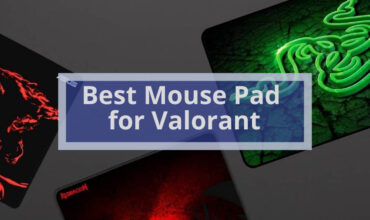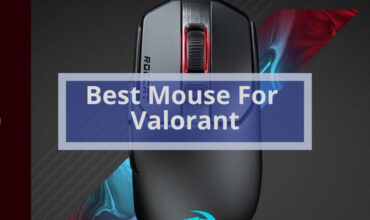If you’re playing an FPS (first-person shooter) game, having a good and comfortable mouse is the best way to guarantee that you’re playing at your best. In a simple game like PUBG, accurately hitting targets can be the difference between winning and losing. That is why it’s crucial to find the right mouse, which sometimes can be tricky. For that, we’ve analyzed the top mice used in pro PUBG play to help you decide which one is best for you.
Hopefully, this list can be used to help you find the best mice for you!
5 Best Gaming Mouse for PUBG
- Razer DeathAdder Elite Gaming Mouse
- Redragon M601 RGB Gaming Mouse
- SteelSeries Sensei 310 Gaming Mouse
- Logitech G Pro Wireless Gaming Mouse
- CORSAIR M65 Pro FPS Gaming Mouse
Razer DeathAdder Elite Gaming Mouse
Basic Features
- High-precision 16,000 DPI Optical Sensor
- Chroma RGB Lighting Includes 16.8 million color combinations
- 7 Programmable Buttons
- Mechanical Switches
- Rubber Side Grips
- Matte Black
- A two-year warranty
- Item Weight0.459 ounces
- Dimensions1.69 x 2.83 x 5 inches
This mouse has been designed for FPS games and specifically for those playing PUBG. It’s one of the most accurate mice available, claims a 99.4% accuracy rate, and is made by an industry-leading company with the most advanced optical sensors globally. Razer DeathAdder features a DPI of up to16.000, which means outstanding performance. It has an ergonomic grip that offers maximum comfort, with a Speedflex cable for easy control.
Razer DeathAdder Elite has seven programmable buttons, and they’re placed efficiently, so there aren’t any distractions. It has durable mechanical switches with click counts of up to 50 million, while its gaming-grade tactile scroll wheel provides better control.
A lot of eSports athletes have used this amazing mouse for its excellent ergonomics. It has an incredible range of customization options and special functions, so it is one of the best-selling devices among players.
The one thing that some users may find annoying is Razer’s software. They use their custom hardware, so you need to sign up for an account with them to get things working.
Pros &Cons
- Superb features
- 16K Optical Sensor
- Seven programmable buttons
- Affordable price
- Ergonomic design
- Suitable only for right-handed people
- Not as durable as other gaming mice
- You need to sign up for an account with them to get things working
- It doesn’t have board memory
Redragon M601 RGB Gaming Mouse
Basic Features:-
- Dimensions:- 4.88 x 2.8 x 1.54 inches
- Weight:- 4.9 ounces
- Operating System:- Windows 10
- Power Source:- Corded Electric
- Hardware Platform:- PC
- DPI:- 7200 DPI
- Cable Length:- 6 feet (3mm)
Another affordable gaming mouse option is Redragon’S M601. Though the mouse weighs 140 grams, it comes with eight extra customizable weight options that each weigh 2.4 grams to help you adjust the mouse’s weight according to your preference.
The M601 includes six total buttons; five of them are programmed. Red LED lights are available. You can adjust the DPI setting on the fly to four different levels: 800 DPI, 1600 DPI, 2400 DPI, and 3200 DPI.
However, the Redragon M601, like the League Laser Pro, is not an option serious players will consider for their gaming needs. Instead, the M601 would be the best choice for gamers who need a decent mid-range option until they can afford a better one.
Pros & Cons
- A computer mouse design that focuses on both control and comfort.
- With high-end DPI sensors, a rapid, precise gameplay experience results.
- Suitable for the Xbox One.
- Anti-Slip Scroll Wheel
- TEFLON feet pads
- Excellent software
- Not ideal for small-sized hands
- High click latency
- Scroll-wheel omits left/right-click
You may like to check this version of the Redragon gaming mouse, M602. The addition of the 7th button and the lower DPI are the significant differences between the two mouses. The apparent position of the 7th button will hit your palm if you are not a claw grip user. The 6-button M601 is a perfect choice unless you play MMOs that could use the extra buttons.
Redragon M602 RGB Wired Gaming Mouse RGB Spectrum Backlit Ergonomic Mouse Griffin Programmable with 7 Backlight Modes up to 7200 DPI for Windows PC Gamers (Black)
SteelSeries Sensei 310 Gaming Mouse
Basic Features:-
- 12,000 CPI
- TrueMove3 optical sensor
- Ambidextrous Design
- Split-Trigger Buttons
- Eight programmable buttons
- RGB Lighting
- Black
- Weight 3.52 ounces
- Dimensions 4.93 x 2.77 x 1.53 inches
- Compatible with OS Windows, Mac, Linux, and Xbox
The SteelSeries Sensei 310 is an economic mouse for eSports gamers. This gaming mouse uses SteelSeries’ TrueMove three–sensor technology based on the PixArt 3360.
It features 1-to-1 tracking, jitter reduction from 3,500 to 12,000, DPI sensitivity of 100 to 3500, ultra-low latency, and ultimate accuracy.
This mouse is durable enough to last through 50 million clicks. It uses mechanical switches designed by OMRON, which have long-lasting components. The mouse’s diagonal shape ensures maximum comfort for extended periods, whether you prefer to use a claw or fingertip grip style. It has silicon side grips so that you don’t have to worry about the mouse slipping out of your hand.
It has a unique feature that lets you save CPI settings, as it’s packed full of powerful 32-bit ARM processors that deliver low-latency performance. Since this mouse is not software-based, it is suitable for LAN events and tournaments. Plus, you can save your settings in onboard memory.
Pros & Cons
- Accurate sensor
- Diagonal shape
- This mouse is not software-based
- long-lasting components
- Comfortable
- An average build quality
- The weight adjustment option is not available
- Only corded
Also, check the best pink gaming mouse.
Another version is the SteelSeries Rival 310 Gaming Mouse.
Basic Features:-
- 12,000 CPI
- TrueMove3 optical sensor
- Ambidextrous Design
- Split-Trigger Buttons
- Six programmable buttons
- RGB Lighting
- Black
- Weight 3.52 ounces
- Dimensions 5.03 x 2.76 x 1.65 inches
- Compatible with OS Windows, Mac, Linux, and Xbox
The main difference between Sensi310 and Rival 310 is in shape, buttons number, and size.
Sensi 310:
- It has an ambidextrous design that fits different hand sizes.
- Suitable for palm and claw grip.
- It comes with eight Customizable Buttons buttons.
- The buttons are slightly smaller than Rival 310.
Rival 310:-
- It has a long design.
- Suitable for a palm grip of all hand sizes.
- Suitable for a claw grip of medium and large-hand sizes, but not those with small-sized hands.
- Not suitable for a fingertip grip.
- It comes with six programable buttons.
Also, check the best gaming mice for big hands.
Logitech G Pro Wireless Gaming Mouse
Basic Features:-
- Dimensions:- 1.57 x 2.5 x 4.92 inches
- Weight:- 2.88 ounces
- Operating System:- Chrome OS, Windows 7
- Sensor:- Hero 25K sensor
- DPI:- 25,600 DPI
- Cable length: 1.80 meters
- 8 Buttons
FOR YEARS, Logitech G Pro has been one of the best wireless gaming mice for FPS games. It’s trendy among gamers because of its comfort, reliability, and performance.
The Logitech G Pro Wireless is a professional piece of equipment that features eight buttons. The side buttons are removable for either side and inserts, allowing a smoother surface than a traditional button. It has a well-designed scroll wheel with reasonable scroll steps.
It has a Hero 25K sensor, has a range of 100 to 16000 Dpi in increments of 50, and can be controlled with its own Logitech Software. It has onboard memory, meaning you can save your customizations. Though it’s a wireless mouse, there is no sensible input delay when using it.
You can focus on what’s on your screen without worrying about your hands because of the mouse’s lightweight and comfortable grip. The PTFE mouse feet provide an incredible level of comfort when using them. You can also replace your stock plastic receiver cover with an included PTFE cover.
The G Pro Wireless is designed to be used by both right and left-handed gamers due to its ambidextrous shape and the customizable side buttons. In other words, given the price point, the production quality is high.
Pros & Cons
- Long battery life
- A simple design that fits everyone
- 25,600 DPI
- The most recent technology available
- Lightweight
- Low click latency
- A good build quality
- If you’re used to having extensive and bulky mice, you may not want to use this mouse.
- Expensive
CORSAIR M65 Pro FPS Gaming Mouse
Basic Features:-
- Dimensions:- 4.64 x 2.8 x 1.5 inches
- Weight:- 5.9 ounces
- Operating System:- Windows
- Power Source:- Wired
- Hardware Platform:- PC
- DPI:- 12000 DPI Optical gaming sensor
CORSAIR M65 Pro RGB is a durable gaming mouse featuring an Aircraft-grade aluminum body. The mouse is lightweight, so you can quickly move it around when playing PUBG. Though the mouse’s design distributes the weight evenly across its entire body, it comes with three removable weights. You can adjust the weight the way you want. It has a braided cord, but it isn’t removable.
Most gamers usually complain about slow performance. Their mouse clicks and drag movements don’t match the cursor speed on the screen. While the original M 65 featured a laser sensor, the reworked M65 RGB Pro features an optical sensor which is better for game playing purposes. CORSAIR’s 12000 DPI optical sensing technology allows for precise pixel detection, so there won’t be any lag when playing PUBG.
It has eight programmable buttons:-
- On the top of your mouse, you’ll see a scroll wheel, a right and left buttons, and two DIP (Dots Per Inch) adjustment buttons. You’ll also notice a DIP indicator light.
- You’ll see the sniper button on the left side, which is large and bright red. You can use it for decreasing the DPI and making accurate mouse movements. The back and forward buttons, located above the sniper button, can be assigned different functions.
Corsair claims that its software is easy to use and allows you to set up the polling rates, save your settings in onboard memory, remap buttons, adjust the lighting, etc. For its fair price, this is the best mouse for playing PUBG.
Pros & Cons
- High accuracy sensor
- Extra features
- Durable body build
- Eight programmable buttons
- Ergonomic buttons
- A sniper button
- Optical gaming sensor
- Easy software
- Fair price
- It has a braided cord, but it isn’t removable.
- You can see your fingerprints on the mouse’s surface
- Some people will not like the shape
- Left-clicking issues
Also, check Best Claw Grip Mouse – Reviews & Buyer’s Guide
FAQ’S
What to consider when buying a mouse for PUBG?
DPI
DPI stands for dots per inch, and it’s the resolution at which the mouse can track the mouse’s movements. So, for example, a higher DPI = more accurate measurement. In other words, it is how accurate a mouse is.
Most people don’t use their mouse at a DPI higher than 800, and a high DPI doesn’t necessarily mean that they’re using a good quality mouse.
ACCELERATION
Every gaming mouse maker strives to create a mouse with zero acceleration. If you want to accurately click on things on the screen, you want a mouse with the same movement pattern as your hand. Ensure that the control speed is neither too low nor too high, as your cursor might get lost if it moves too fast or slow.
Buttons
Next, look for an ergonomic mouse with a good and advanced button system. Some products may come with metal spring technology, and others may use different technology. That will ensure that people won’t be annoyed by having to click or distracted when making any move.
Customizable Buttons
Most of the best gaming mice today include buttons that you can customize yourself. It’s great because you can easily switch between weapons in PlayerUnknown’s Battlegrounds with just one click.
Some games, mainly RPGs, require having 20+ buttons. For PUBG, more buttons mean more chances of accidental clicks; thus, about eight buttons are the correct number, especially for PUBG.
Ergonomic Design
Your gaming mouse should be designed with comfort features and ease of use. Some mice may come with or without thumb and finger rests, others may come with rubber sides to help you grip them firmly, and many of them have removable weight so you can adjust the mouse’s weight and balance the way you prefer, which is also essential.
If you get a computer mouse that doesn’t feel comfy and makes you want to stop gaming and relax, you must get rid of it because frequent usage can lead to RSI, especially during extended gaming sessions.
Anti slip grips
Get a mouse with extra features such as rubber or silicone side grips, so you don’t worry about losing control. With this feature, you’ll be able to play games without pausing every time you want to make a move.
There are three main types of grips: claw grips, tip grips, and palm grips, and choosing one of them depends on your preferences and needs. Choosing the right means a firm grip and that you won’t make a mistake when choosing the right mouse for PUBG and
You might also be interested, Best Mousepad for Csgo: your ultimate guide
Lighting Effects
Some gamers like adding some light in the background when playing games; others don’t. An excellent LED lighting system is essential if you want mice to be able to communicate with you. For example, A light could mean that you need to charge your mouse. However, if you’re going to get a mouse with customizable lighting, go ahead and buy one!
What mouse settings does shroud use?
Shroud’s mouse settings are:-
- 450 DPI
- 351 eDPI
- 0.78 Sensitivity
- 1 for Scope Sensitivity
- 6 for Windows Sensitivity
Which mouse DPI is best for PUBG?
Most pros use a DPI of 800 or lower when it comes to mouse sensitivity. Today, most professionals prefer an 800 dpi screen.