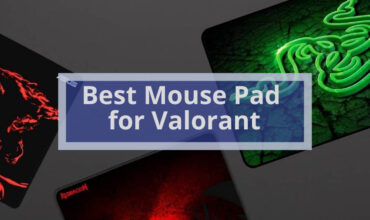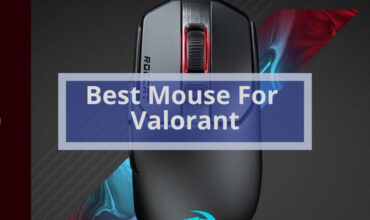If you’re a late-game lover concerned about not waking your family up by playing loud games or clicking loudly, silent mice will be the perfect solution.
Besides being useful when playing games at night, it is the perfect choice for people bothered by the sounds of a mouse clicks. The mechanism of a silent mouse eliminates the annoying clicking sound without losing the pleasant feel of each click.
There aren’t as many silent mice as standard clicker mice, but there are enough to make you wonder which one is a perfect silent mouse. This article will look at the top 5 best silent mice available today to make your choice easier.
Read More: https://thegamercollective.com/best-gaming-mouse-under-100/
5 Best Silent Gaming Mouse:-
- Logitech G502 HERO High-Performance – Wired Gaming Mouse
- Logitech M330 SILENT PLUS Wireless Mouse
- MOJO Pro Performance Silent Gaming Mouse
- Razer Mamba Elite Wired Gaming Mouse
- UtechSmart Venus Gaming Mouse
Best Silent Gaming Mouse
Logitech G502 HERO High-Performance – Wired Gaming Mouse
Basic Features:-
- Dimensions:- 1.57 x 2.95 x 5.2 inches
- Weight:- 4.3 ounces
- Operating System:- OS
- Power Source:- Corded Electric
- Sensor:- Hero 25K
- DPI:- 25,600 max dpi sensitivity
- RGB lighting from nearly 16.8 million colors
The Logitech G502 HERO’s remarkable visual and functional features will offer you the best gaming experience.
Functionally, it is a good-quality wired gaming mouse with the best DPI adjustability for a quiet gaming mouse. The G502 has many customizable buttons, including a sniper button.
It has a low click latency and a wide CPI range. The mouse’s mechanical switches are used in both the left and right mouse buttons. They feature metal springs that tension and relax when pressed. Pivoting hinges enable faster, quieter, and smoother clicks.
You will notice that it’s not as light as a specialized FPS controller, but it has five different weights, so you can distribute the load that way you like.
The mouse’s scroll wheel lets you unlock free scrolling, and left/right tilts for horizontal scrolling. These aren’t common on a gaming mouse.
G502 HERO’s combined memory function will allow you to store up to five different play profiles directly onto the mouse itself. So, you won’t need to carry any software with you to gaming events and tournaments.
Visually, it’s a large mouse that fits users with both large-sized and medium-sized hands, so people with smaller hands might not be able to get an adequate grip or use all of its buttons. And it fits more right-handed users due to the design and thumb rest.
If you’re looking for more aesthetically pleasing features, the RGB lights on this gaming mouse feature customizable RGB lighting that can emit nearly 16.8 million different colors.
Read More:
https://thegamercollective.com/best-gaming-mouse-for-big-hands/
https://thegamercollective.com/best-gaming-mouse-under-100/
Pros & Cons
- Low click latency.
- Hero 25K sensor for excellent performance.
- It’s sturdy enough for everyday use.
- Many programmable inputs are available.
- Adjustable weights.
- The size is not suitable for small-sized hands.
Also, check the best pink gaming mouse.
Logitech M330 SILENT PLUS Wireless Mouse
Basic Features:-
- Dimensions:- 2.67 x 1.51 x 4.15 inches
- Weight:- 3.2 ounces
- Operating System:- Linux
- Power Source:- Battery Powered
- DPI:- 1000 DPI Optical Tracking
The M330 might not be the most powerful gaming mouse on the market, but it’ll serve you well for your casual home, work, and light gaming needs. The M330 is designed to be used for noise reduction. The mouse gained Quiet Mark certification by the UK Noise Abatement Society; it is a non-profit organization that encourages technology specifically aimed at reducing noise.
The silent touch technique aims to lessen the mouse’s click sound by up to 90% more than other gaming mice. In other words, you will be able to feel a high-performance click without hearing the noise of each click.
Another feature that makes the mouse quieter than other mice is the plastic lumber feet which are also more durable than other materials.
One of the best things about this device is its two-year battery life, as the mouse automatically goes into sleep mode when it’s not in use. You can also use the switch on the bottom to turn the mouse on and turn it off.
M330 features three main clicks: left-click, right-click, and middle click. It doesn’t have any side mouse buttons. It is a small portable mouse with an ergonomically designed grip for better comfort, yet it may not suit you if you have large hands.
The wireless connection is plugged into a 2.4 GHz receiver and is ready to go. It works on Mac, Linux, ChromeOS, and Windows.
Read More: https://thegamercollective.com/best-gaming-mouse-under-30/
Pros & Cons
- A Quiet Mark certification
- The silent touch technique for silent clicks
- Small and portable mouse
- 24-month battery life
- Simple and Clean design
- A few features
- Expensive for a mouse
- Not suitable for large hands
Also, check the best gaming mice for big hands.
MOJO Pro Performance Silent Gaming Mouse
Basic Features:-
- Dimensions:- 5.12 x 2.83 x 1.61 inches
- Weight:- 4.5 ounces
- Power Source:- Wired
- Cable Length: 1.8m
- DPI:- adjustable DPI, up to 12 000
MOJO Pro Performance is an ergonomic gaming mouse designed for gamers who want a near-silent gaming experience. One of the main benefits of this mouse is that its scroll wheel and buttons are virtually silent, so you won’t get distracted when using them.
It is a wired mouse with a long enough cable length to be useful for most people. You should not feel any lag or interruptions during your favourite game. This silent mouse is the perfect companion with its sleek look, high performance, and customizable controls.
This mouse is designed mainly for people who use their right hand, with most of the extra fully programmable via their software buttons (macro buttons) located on the mouse’s left side, where your hand will rest.
The second button on the left is A sniper button (Rapid Fire) is one of these programmable buttons so that you don’t accidentally miss any important shots. A slight edge under these buttons for your thumb rest will help you get a comfortable and robust mouse grip.
Whether you’re into MMOs or FPS games, the MOJO Pro Gaming Mouse is the ideal mid-tier quiet gaming mouse! Thanks to the nine customizable buttons, you can customize the mouse to suit your gaming needs.
The MOJO Pro features a PMW3336 sensor that can poll at 1 kHz and reach up to 12 000 DPI.
Pros & Cons
- 9 Programmable buttons
- Ergonomic design
- Customizable LED lighting
- Macro keys including A sniper button (Rapid Fire)
- Suitable for people with both medium and large-sized hands
- The software is not as perfect as other gaming mice.
- A bit heavy
Also, check Best Claw Grip Mouse – Reviews & Buyer’s Guide
Razer Mamba Elite Wired Gaming Mouse
Basic Features:-
- Dimensions:- 1.7 x 4.92 x 2.75 inches
- Weight:- 5 ounces
- Power Source:- Corded Electric
- Sensor:- 5G advanced optical sensor
- DPI:- 16, 000 DPI
- RGB lighting from nearly 16.8 million colors
Another excellent choice in the line of mice from Razer is the Mamba Elite model mouse. It has a classic look, yet it’s been upgraded with incredible RGB lighting. You can see 16.8 million color combinations along its two sides, including a black and white version.
The Razer Mamba Elite is a high-end gaming mouse designed especially for right-handed gamers. The mouse has a subtle asymmetry with a slight bump on one side, where your index fingers and thumbs rest when using the mouse for extended periods.
One of the most notable features of this mouse is the mechanical switches. Razer claims that its mice last up to 50 million mouse clicks, suitable for gamers. This gaming mouse can give you a significant rise in your skills with a mechanical keyboard.
Apart from that, the mouse has a high-precision 16,000 DPI optical sensor. Nine programmable buttons are also available, which you can customize to suit your needs. You can adjust the sensitivity of your mouse by pressing the DPI button just below the mouse wheel.
It has an ergonomically designed handle with two sides made from rubber, making it easy to hold. As a result, your final product is something unique that you can use easily.
Read More:
https://thegamercollective.com/best-white-gaming-mouse/
https://thegamercollective.com/best-gaming-mouse-for-big-hands/
Pros & Cons
- Sturdy mechanical switches.
- The mouse has excellent accuracy and reasonable control.
- Gorgeous RGB lighting.
- If you choose the wireless version, you need to be careful about its battery, as they have a battery issue.
- The design is not suitable for small hands
- Braided cable often kink
There is another excellent option in the line of mice from Razer; this version suites left, and right-handed users due to its ambidextrous design.
UtechSmart Venus Gaming Mouse
Basic Features:-
- Dimensions:- 4.6 x 3 x 1.5 inches
- Weight:- 7.8 ounces
- Power Source:- 6-foot braided cord
- Sensor:- 5G advanced optical sensor
- DPI:- adjustable DPI, up to 16400
- RGB lighting:- over 16 million LED RGB colors
This gaming mouse is an affordable way to get into the world of high-end gaming mice. It has some of the more advanced gaming features we’ve expected from gaming mice.
UtechSmart is a wired mouse with a 6-foot cable length to be useful for most people. This cable is covered with braided fiber for more strength. This mouse features an ergonomic design with a thumb and ring finger rest.
Besides the laser sensor, the mouse base is covered with Teflon pads for smooth mouse movements. There’s also an optional removable weight cartridge with eight different weights that you can adjust the way that fits your favorite game.
There’s usually a scroll wheel on top, between the left and right-click buttons on most mice. Two sensitivity adjustment buttons allow you to adjust the resolution of your screen. You can go from having a screen that has a resolution of 1,000 dots per inch (DPI) to one that has a resolution of 16,400 DPI. Also, this mouse is capable of a polling rate of 1 kHz, which is the highest we’ve seen so far.
There are 12 programmable buttons on the left side of the mouse. You can customize the mouse even further by choosing one of five different LED colors to light up the logo on top of the device and the sides of its scroll wheel. The LED lights will change the colors of the numbers on the 12 programmable buttons and the front of the mouse.
Pros & Cons
- Ergonomic design
- A high-quality mouse for an affordable price
- A massive range of customizability and programmability
- Very comfortable
- A good choice for FPS or MMORPG gamers
- A gaming mouse for everyday or casual use
- It’s not very easy to configure lighting
- The design doesn’t feature the pinky finger rest
You might also be interested, Best Mousepad for Csgo: your ultimate guide
What to consider before buying the Best Silent Gaming Mouse?
The following are some of the main factors to think about when making your decision:
Noise Lessening
Silent mice are usually identified by their low sound levels. But be aware that they vary in noise reduction rates, so try to buy a mouse that makes as little noise as possible.
The noise rate should be no more than 10%, or a noise reduction rate should be 90% less than a regular mouse. Besides, you have to ensure that all the parts ( left, right and scroll buttons, etc.)of your chosen mouse are silent
Cost
A silent mouse is more expensive than a regular one of similar quality. Why? Silent means “unheard” or “inaudible.” Manufacturers can use this term to justify raising prices without explaining why they’re doing so.
Suppose you choose a silent mouse with extra features like more programmable buttons, higher-resolution sensors, and customizable options. In that case, you should expect to spend more money on a quiet mouse, particularly a designed mouse for gaming. In other words, a silent mouse will cost you, and an extra feature will even add more cost.
If your needs are modest, 30 dollars should be enough to buy a mouse that looks great, feels comfy, is almost silently, durable, and easy to use.
DPI Settings or mouse sensitivity
The Dpi setting sets mouse sensitivity. It means how far and precise the cursor will move when the mouse is clicked. Gamers place a lot of importance on these features. Because in games like Counter-Strike Global Offensive (CSGO), players need to know where their weapons are pointed.
If your DPI setting is too high, it might be aiming too far away from your desired target; if it is too low, it might be aiming at an incorrect distance. For some people, high DPI screens offer higher accuracy than low DPI screens and vice versa. Most mice allow you to adjust the DPI to suit your needs to avoid this.
Polling
Polling is the time it takes for your mouse to move and appear on the screen. It’s the time between when you click on something and when you see the result. This incident is measured in hertz (Hz), which ranges from roughly 125 to 1,000 Hz. Even if there is a slight delay, it’s barely noticeable unless you’re playing an incredibly intense game.
Wired vs. Wireless
Many people wonder whether they should use a Wired or Wireless mouse. Both of them have their benefits.
You will feel free while using a wireless mouse. It’s entirely up to you to decide which place to put it. It has a wide range so you can move it around the room. However, a wireless mouse means that you have to watch the battery life and power consumption. You don’t need to worry about this if you use a wired mouse.
Buttons
Before buying a mouse, always know how many buttons it has and your needs. A primary mouse will usually have at least a right, left, and a scroll button.
More advanced mice will have additional buttons to adjust the mouse’s DPI (dots per inch) sensitivity. Thus, there may be different numbers of buttons present. However, it is often between three and five buttons. Some mice include controls or extra buttons that let you move forward or backward through pages.
Ergonomics and Design
Another critical factor to consider when choosing a silent gaming mouse is its ergonomics. An excellent ergonomic setup will help you play a physically demanding game with extreme comfort. A comfortable grip is a must during extended gaming hours.
If the mouse is not suitable for your hand, it could cause fatigue or pain. An ideal mouse will be comfortable for both left and right-handed users. It should have a thumb rest and a finger balance to feel good to hold.
Read More: https://thegamercollective.com/best-gaming-mouse-for-big-hands/