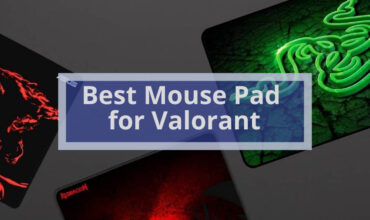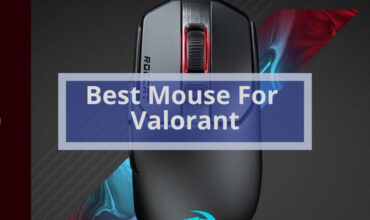Overwatch is growing at an incredible rate. It has become an online video game with over 25 million people playing. Several big investors have put their money into building the best teams for the Overwatch League. That is why it’s no surprise when pro players are interested in the settings and setups of pros such as Seagull, Shadow, and Surefour.
Though it’s hard to say which mouse is best for Overwatch as it depends on your personal preference and needs, we surveyed professional gamers to see which mouse they use to achieve incredible game statistics. To ensure which models are worth buying, we’ve compiled a list of the best nine mice for Overwatch, so you’re sure to find the right one for you.
Read More: https://thegamercollective.com/best-gaming-mouse-under-30/
A-List Of The Best Nine Mice For Overwatch
- Logitech G502 HERO High-Performance Wired Gaming Mouse
- Razer Viper Ultimate Hyperspeed Lightweight Wireless Gaming Mouse
- Logitech G Pro Wireless Gaming Mouse
- SteelSeries Sensei Ten Gaming Mouse
- Glorious Model O RGB
- Logitech G703 Lightspeed Wireless Gaming Mouse
- Logitech G903 LIGHTSPEED Gaming Mouse
- Razer DeathAdder Elite Gaming Mouse
- BenQ Zowie EC2 Ergonomic Gaming Mouse
Logitech G502 HERO High-Performance – Wired Gaming Mouse
Basic Features:-
- Dimensions:- 1.57 x 2.95 x 5.2 inches
- Weight:- 4.3 ounces
- Operating System:- OS
- Power Source:- Corded Electric
- Sensor:- Hero 25K
- DPI:- 25,600 max dpi sensitivity
- RGB lighting from nearly 16.8 million colors
The Logitech G502 HERO’s remarkable visual and functional features will offer you the best gaming experience.
It is a high-quality wired gaming mouse with the most precise DPI adjustability from 100 to 16,000 so that you can see the minor details. The G502 has 11 customizable buttons, including a sniper button.
It has a low click latency and a wide CPI range. The mouse’s mechanical switches are used in both the left and right mouse buttons. They feature metal springs that tension and relax when pressed. Pivoting hinges enable faster, quieter, and smoother clicks.
You will notice that it’s not as light as a specialized FPS controller, but it has five different weights, so you can distribute the load that way you like.
The mouse’s scroll wheel lets you unlock free scrolling, and left/right tilts for horizontal scrolling. These aren’t common on a gaming mouse.
G502 HERO’s combined memory function will allow you to store up to five different play profiles directly onto the mouse itself. So, you won’t need to carry any software with you to gaming events and tournaments.
Visually, it’s a large mouse that fits users with both large-sized and medium-sized hands, so people with smaller hands might not be able to get an adequate grip or use all of its buttons. And it fits more right-handed users due to the design and thumb rest.
If you’re looking for more aesthetically pleasing features, the RGB lights on this gaming mouse feature customizable RGB lighting that can emit nearly 16.8 million different colors.
Pros & Cons
- Low click latency.
- Hero sensor 25K for excellent performance.
- It’s sturdy enough for everyday use.
- Many programmable inputs are available.
- Adjustable weights.
- The size is not suitable for small-sized hands.
Also, check the best pink gaming mouse.
Razer Viper Ultimate Hyperspeed Lightweight Wireless Gaming Mouse
Basic Features:-
- Dimensions:- 2.61 x 4.98 x 1.49 inches
- Weight:- 2.72 ounces
- Power Source:- Battery Powered ( 70 Hr Battery)
- Sensor:- 20K DPI Optical Sensor
- RGB Charging Dock
Razer is one of the most popular product lines. Razer Viper lets you move it freely without worrying about wires with its wireless capabilities. It also includes a brand new optical sensor, Razer FOCUS+, a new and improved version of the original sensor, Razor’s Gen 1. It has a 20K DPI.
With its Razer Focus+ optical sensor, this gaming mouse offers an asymmetrical cut-off option, intelligent tracking, and motion sync. It has an impressive tracking speed of up to 650 IPS, 99.6% resolution accuracy, eight programmable buttons with five onboard memory profiles, and long battery life that lasts up to 70 hours.
Razer Viper Ultimate Hyperspeed’s ambidextrous design and programmable buttons on both sides make it perfect for left and right-handed users. Let’s not forget about its lightweight; it weighs about 74g.
Pros & Cons
- Optical sensor
- A 20K DPI
- Impressive tracking speed of up to 650 IPS
- Long battery life
- Eight programmable buttons
- Ambidextrous design
- Light-weight
- Low click latency
- Solid Scroll wheel
- RGB lights and the DPI changing button are not included
- Expensive
- Lack of changeable weight in this mouse
- It may not suit large hended users
Logitech G Pro Wireless Gaming Mouse
Basic Features:-
- Dimensions:- 1.57 x 2.5 x 4.92 inches
- Weight:- 2.88 ounces
- Operating System:- Chrome OS, Windows 7
- Sensor:- Hero 25K sensor
- DPI:- 25,600 DPI
- Charging Cable length: 1.80 meters
FOR YEARS, Logitech G Pro has been one of the best wireless gaming mice for FPS games. It’s trendy among gamers because of its comfort, reliability, and performance.
The Logitech G Pro Wireless is a professional piece of equipment that features eight buttons. The side buttons are removable for either side and inserts, allowing a smoother surface than a traditional button. It has a well-designed scroll wheel with reasonable scroll steps.
It has a Hero 25K sensor, has a range of 100 to 16000 Dpi in increments of 50, and can be controlled with its own Logitech Software. It has onboard memory, meaning you can save your customizations. Though it’s a wireless mouse, there is no sensible input delay when using it.
You can focus on what’s on your screen without worrying about your hands because of the mouse’s lightweight and comfortable grip. The PTFE mouse feet provide an incredible level of comfort when using them. You can also replace your stock plastic receiver cover with an included PTFE cover.
The G Pro Wireless is designed to be used by both right and left-handed gamers due to its ambidextrous shape and the customizable side buttons. In other words, given the price point, the production quality is high.
The battery life is impressive for a wireless mouse lasting anywhere from 48 hours with RGB to 60+ hours without RGB!
Pros & Cons
- Long battery life
- A simple design that fits everyone
- 25,600 DPI
- The most recent technology available
- Lightweight
- Low click latency
- A good build quality
- If you’re used to having extensive and bulky mice, you may not want to use this mouse.
- Expensive
Also, check the best gaming mice for big hands.
SteelSeries Sensei Ten Gaming Mouse
Basic Features:-
- Dimensions:- 4.94 x 2.7 x 1.54 inches
- Weight:- 3.2 ounces
- Hardware Platform:- PC
- Sensor:- TrueMove Pro, Optical sensor
- CPI:- 50–18000 in 50 CPI Increments
- IPS 450
- Polling Rate: 1000Hz / 1 ms
- RGB Lighting
With a 1,000Hz (1ms) polling rate and 50G acceleration, this Overwatch mouse helps you play at the highest level.
The mouse has an ergonomic, ambidextrous design, eight programmable buttons, and a smooth scrolling wheel, making your gaming experience exclusively enjoyable.
It features a TrueMove Pro optical sensor, which allows you to set the CPI (Continuous Performance Index) in the range between 50 to 18,000 with intervals at 50.
Pros & Cons
- Amazing performance
- Ambidextrous design for left and right-handed users
- Comfortable to hold
- RGB lighting
- The features are not that much
Glorious Model O
Basic Features:-
- Dimensions:- 5.04 x 2.6 x 1.48 inches
- Weight:- 2.36 ounces
- Switch Type:- Omron Mechanical Rated For 20 Million Clicks
- Max DPI:- 12,000
- 1000 Hz polling rate
- RGB Lighting
This is the best Overwatch mouse for gamers who want something lightweight, easy to maneuver, and especially striking, considering its wired design. It weighs about two ounces. It also allows you to set the DPI from 400 up to 12,000.
It’s a well-built mouse made from durable materials and claims to last for numerous sessions.
It suits people with any grip type due to its Ambidextrous shape. Still, suppose you’ve got small hands. In that case, the body may be uncomfortable to hold, so it’s sensible to choose a similar model with smaller dimensions, such as the Glorious Version O minus.
The Wonderful Version O software allows you to set 6 buttons featured on the body and the RGB setups.
Pros & Cons
- Lightweight
- The sensor is well tested and approved
- Nice RGB system
- PTFE large feet
- Some gamers may be disappointed by the cable.
- There isn’t a dedicated sniper button.
Also, check Best Claw Grip Mouse – Reviews & Buyer’s Guide
Logitech G703 Lightspeed Wireless Gaming Mouse
Basic Features:-
- Dimensions:- 43 x 68 x 124 inches
- Weight:- 3.8 ounces
- Operating System:- Microsoft Windows
- Power Source:- Battery Powered
- Sensor:- HERO 25K
- Battery life:- Up to 35 hrs
- DPI:- 100-25,600 dpi
- 400-plus IPS
- Light sync RGB
The Logitech G703 is somehow similar to Logitech 903. Compared to the G900 and G903, it has fewer customizable buttons, but it’s still compatible with the Logitech PowerPlay Wireless Charging system.
If you prefer a simple design for your wireless setup, this will be perfect. It has RGB lighting that you control via Logitech software.
Logitech G703 Lightspeed gaming mouse features the next-generation Hero25K sensor. Get the best gaming performance with the 25, 600 Max DPI, zero smoothing, plus enhanced wireless performance.
It has significantly better mouse resolution than both G903 and G900. You can set the resolution on this one to 16,000 pixels per inch. So, you might be interested in knowing if that’ll help you achieve your goals.
They’re similar in performance, but they feel different because they have a different, simple designs. If we had to pick one out of the three (900 – 903 – 703), we’d go for the Logitech Gamepad G703.
Logitech G703 combines comfort, durability, and ergonomics with its comfortable design and rubberized side grips. This controller offers an optional 10-gram customizable weight and six programmable buttons for a customizable gaming experience.
Metal-Spring Button Tensioning keeps primary buttons ready to trigger with less force than traditional plastic button mechanisms for better button feel, response, consistency, and durability.
This mouse is a pro-level gaming mouse with long-lasting performance and connectivity for high-quality gameplay. With a weight of 95 grams and battery life for up 35 hours of continuous play, it’s ready to take on any challenge.
Pros & Cons
- Logitech G PowerPlay compatible
- LightSync RGB lights
- High battery life Up to 35 hrs
- Ergonomic design
- Expensive
- It only has six programmable buttons
Logitech G903 LIGHTSPEED Gaming Mouse
Basic Features:-
- Dimensions:- 2.83 x 6.89 x 5.35 inches
- Weight:- 3.77 ounces
- Operating System:- Chrome OS, Windows 7
- Power Source:- Battery Powered
- Sensor:- PMW3366 optical sensor
- DPI range (200 12,000DPI)
- 400-plus IPS
- Battery Life: Using lighting: 24 hours, Without lighting: 32 hours
The G903 is an excellent gaming mouse with a perfect 3366 sensor, good clicks, zero latency, wireless, a tilting scroll wheel, customizable side switches, and two DPI buttons. These features are included in an ambidextrous shape and an optional 10g weight cover (the mouse weighs up to 108g without the weight cover and 121g with it).
It’s a medium to large mouse, so it’s better for palm and claw grip gamers. The overall feel of this mouse isn’t that different from most other mice. However, if you’re a claw grip gamer, you might notice a slight difference because your fingers will cross the gaps between the main body and the left and right-click buttons.
It may take some practice for complete palm grip players to get used to the different shapes of the clubhead, but once they do, they won’t want to go back.
The G903 has a lot of customization options, including the ability to remove the side buttons entirely. The mouse’s left and right buttons have Logitech’s Mechanical Pivot Button Design, which feels tactile and crisp. They claim that the controls reduce the pre-travel distance between buttons and switches and reduce the bounce back, allowing for quick clicks.
The scroll is brilliant for two reasons. First, it has notches, so you can use your finger to scroll up and down. Second, when you press the scroll wheel, it changes into a free-wheel mode where you can move around the page without having to lift your finger off the trackpad.
Horizontal scrolling is another brilliant feature of the scroll wheel. It’s great for switching songs and even for moving through pages. These additional options make the mouse pricey, so it may not be within everyone’s budget.
If you would perform better with a bit heavier mouse, extra customizable features, and buttons, then it is a good fit for you.
Read More: https://thegamercollective.com/best-gaming-mouse-for-pubg/
Pros & Cons
- Strong wireless performance
- Wireless charging support for powerplay
- Many customization options
- Adjustable grips
- Easy to use A software that is easy to use
- 3360 Sensor
- Ambidextrous design
- It’s way too expensive
You might also be interested, Best Mousepad for Csgo: your ultimate guide
Razer DeathAdder Elite Gaming Mouse
Basic Features
- High-precision 16,000 DPI Optical Sensor
- Chroma RGB Lighting Includes 16.8 million color combinations
- 7 Programmable Buttons
- Mechanical Switches
- Rubber Side Grips
- Matte Black
- A two-year warranty
- Item Weight0.459 ounces
- Dimensions1.69 x 2.83 x 5 inches
This mouse has been designed for FPS games. It’s one of the most accurate mice available, claims a 99.4% accuracy rate, and is made by an industry-leading company with the most advanced optical sensors globally. Razer DeathAdder features a DPI of up to16.000, which means outstanding performance. It has an ergonomic grip that offers maximum comfort, with a Speedflex cable for easy control.
Razer DeathAdder Elite has seven programmable buttons, and they’re placed efficiently, so there aren’t any distractions. It has durable mechanical switches with click counts of up to 50 million, while its gaming-grade tactile scroll wheel provides better control.
Many eSports athletes have used this fantastic mouse for its excellent ergonomics. It has an incredible range of customization options and special functions, so it is one of the best-selling devices among players.
The one thing that some users may find annoying is Razer’s software. They use their custom hardware, so you need to sign up for an account with them to get things working.
Pros & Cons
- Superb features
- 16K Optical Sensor
- Seven programmable buttons
- Affordable price
- Ergonomic design
- Suitable only for right-handed people
- Not as durable as other gaming mice
- You need to sign up for an account with them to get things working
- It doesn’t have board memory
BenQ Zowie EC2 Ergonomic Gaming Mouse
Basic Features:-
- Dimensions:- 4.72 x 2.4 x 1.57 inches
- Weight:- 3.17 ounces
- Sensor:- 3360 optical sensor
- Adjustable DPI (400/800/1600/3200)
- Flexible rubber caple, 6.6ft length
The EC2 is one of the best ergonomic-shaped mice for gaming in particular. It has excellent build quality for right-handed users with medium-sized hands and an ultra-fast PixArt sensor. Your movements will be accurate and target-aimed with this mouse during gaming sessions.
With its Huano switches, this Overwatch gaming mouse ensures a pleasant feel and the scrolling wheel that is easy to move, making it perfect for any gamer. It has been designed in a sleek, white body.
Zowie is known for its no-BS approach to gaming accessories. Since the EC2 has no driver or software preinstalled, there’s no need to download anything before using the mouse. You can easily change its most important settings (poll rate and DPI) within the EC2.
This mouse does everything they need to do for most competitive gamers, but if you need various customization options, it won’t fit your needs. Also, there are two size options available, so you can choose what suits your hand.
Pros & Cons
- Ultra-fast sensor
- Ergonomic design
- Excellent Huano switches
- Long-lasting design
- The sensor has a limited DPI (dots per inch) rang
- There are no customization options
HOW TO CHOOSE THE BEST MICE FOR OVERWATCH?
Customization Options
You need to be able to customize your mouse to suit your needs. This includes adjustable weights, different grips, ambidextrous design, and different light settings. A gaming mouse with these features can allow you to play games for long periods.
The ability to Integrate
If you want to be a winner in every Overwatch match, integration with your other devices is essential.
For example, Razer and Corsair devices communicate with each other or use similar software. Make sure the mouse you’re buying fits with the rest of your computer devices.
Button Numbers and Scroll Wheel performance
The switches on the mouse should feel good to touch and easily accessible. Usually, mice’s button numbers are 5, but many models include more than 5.
For the scroll wheel, choose one that moves smoothly with the equal matching of RGB lights on both sides. Hence, you can rapidly transform the tool or weapon when using Torbjorn or Mercy
Build Quality
When choosing the best gaming mouse for Overwatch, pay attention to how well it works, its overall quality, and how long it is guaranteed to last.
One of the best choices here is the DeathAdder line of products known for their ergonomics and strength. It has a plastic finish as it is made from polyurethane, making it durable and easy to clean. Its sides are made from rubber, ensuring that it holds firmly without slipping.
The cord of such a mouse is entangled so that you won’t experience any problems with a loose connection. Lighting is another factor, but it may not be an important one.
PS, Another great resource to check is
A great way to find the best monitor or mouse for Overwatch.