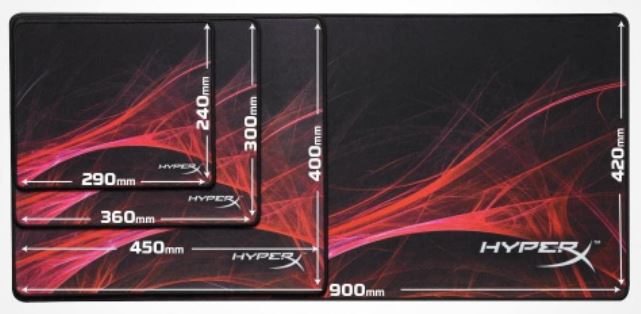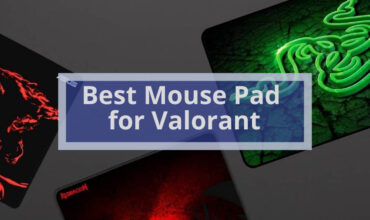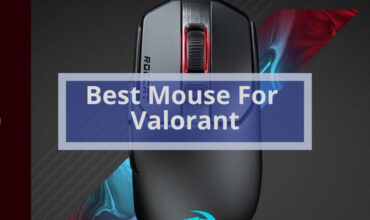Best Mousepad for League of Legends It doesn’t matter which mousepad you use for League of Legends, but you may want to consider using one if you’re not already. There are countless mouse pads available; they come in different forms and sizes, and each one offers its unique features and benefits.
A high-end mouse pad is essential if you want to feel smooth mouse movements, a comfortable gaming experience, and more precise movements. Using a mousepad will allow you to enjoy a better gaming experience and keep your desk surface from scratches and your mouse bottom from damage. Countless benefits, right!
This article will cover the features of the best five mousepads for LOL to make the right choice when you’re ready to purchase your next mouse pad. We also will give you a brief hint about the benefits of using a mousepad for League of Legends, how to select the proper mousepad, and what mouse pad do LOL professional gamers use. So, let’s get started.
Table of content:-
Top 5 Gaming Mousepads For League of Legends
- SteelSeries QcK Gaming Surface – Large
- KTRIO Large Gaming Mouse Pad
- Corsair MM300
- LUXCOMS RGB Soft Gaming Mouse Pad Large
- HyperX FURY S Speed Edition
How to pick the proper mousepad for League of Legends?
- Surface Texture or Type
- Manufacturing Materials
- Mousepad Base
- Comfort
- Aesthetics
- Mousepad Size
- Your Mouse Sensor
- The sensitivity and mouse dpi settings for in-game controls
- Mouse Pad Average Price Ranges
- Portability
Frequently Asked Questions
- What makes a mousepad good for League of Legends?
- Why do you need a mousepad for league of legends?
- What mousepad do lol pros use?
Best Mousepad for League of Legends
SteelSeries QcK Gaming Surface – Large
Basic Features:-
- Style, Classic
- Product Size, Large
- Dimension, 450 x 400 mm / 17.71 x 15.74 in
- Thickness, 2mm – 3 mm
- Material, Cloth
- Base, Rubber
SteelSeries mousepad has everything you need for gaming; it will help improve your accuracy and tracking while gaming. With its surface optimized for all sensitivity settings and games, this functional mouse pad is suitable for all gamers regardless of their skill level or game style.
The highly smooth micro-woven surface provides any gamer with the best speed and control. It will also help you glide your mouse exactly where you push it.
Optimal thread count and surface quality improve the movement of a laser and optical mouse. Very smooth and soft on the fingertips if you use a fingertip mouse grip.
It has a non-slip rubber base so that your computer mouse won’t slide off the desk when you’re playing games. The SteelSeries QCK Large Cloth Gaming Mousepad is available in other three different sizes.
Available Sizes
Small size:- 250 x 210 mm / 9.84 x 8.26 in
Medium size:- 320 x 270 mm / 12.59 x 10.62 in
3XL size:- 1220 x 590 mm / 48.00 x 24.00 in
Before buying any of these pads, you’ll want to get measurements of your desk or play area to know precisely which size pad you need. The durable material of the QCK mousepad is washable and easy to clean, making it suitable for Longtime usage.
The SteelSeries QCK Large Cloth pad for playing games has been optimized to be easy to use by gamers, making it a perfect mouse pad for more accessible and more comfortable gameplay.
Pros & Cons
- Durable mouse pad
- Easy to clean
- Anti-slip rubber base
- Very thin smooth surface
- comes rolled up in a box
- Perfect choice and excellent value for a price hard to beat
- The edges where the wrist rests may fray fast
- The steel series logo cracks and flakes off
- The black backing may be bled on the surface of a wooden desk
KTRIO Large Gaming Mouse Pad
Basic Features:-
- Style, Classic
- Product Size, X-Large
- Dimension, 31.5 x 11.8 x 0.12 inches
- Weight, 1.04 pounds
- Material, Micro-Weave Cloth
- Base, Natural Rubber
This Ktrio simple design mousepad is one of the best gaming mouse pads for League of Legends. This mouse pad is designed from high-quality microfiber surface material and a natural rubber base, making it soft and comfortable.
The durability of this mouse pad that game experts tested comes from surface and base material and the stitching technique of the edges that come along the pad surface, ensuring it will never fray or peel.
To ensure accurate mouse control during your daily league of legends games, the surface of the mouse pad was adjusted to optimize tracking accuracy.
One of the best features of this excellent mouse pad is that it works for either a mouse or an external keyboard. Another recommended aspect of this product is its non-slip rubber base. The mouse pad won’t slip off even if it’s placed onto rough and imperfect surfaces, making it easier for you to use.
This mouse pad will be a good option for gaming on a PC. Don’t worry if the mousepad gets accidentally wet; clean it off with a cloth because the surface of the mousepad is coated with a rigid, water-resistant material that doesn’t come off easily.
Pros & Cons
- Smooth Micro-weave cloth surface
- Excellent balance between gliding smoothly and controlling precisely where you want your cursor to go.
- Perfect for both optical and laser sensors.
A non-slip base. - Accurate mouse movement
- Coated with a rigid, water-resistant material
- Based on the user’s review, Some complained of a strong chemical smell
Corsair MM300
Basic Features:-
- Product Size, Extended
- Dimension, 36.6 x 11.8 x 0.1 inches
- Thickness, 0.12 inches (3mm)
- Material, Cloth
- Base, Rubber
The MM300 is Corsair’s premium mousepad featuring a non-slip rubber base that keeps it from slipping out while playing, stitched edges to prevent tearing, and a substantial pad thickness of 0.12 inches (3mm).
The extended version is one of the largest mouse pad available and is designed for even the most immense gaming keyboards. Corsair’s oversized gaming mousepad has you covered whatever method you prefer for moving your cursor across your desk. The Corsair’s extended gaming mousepad is available in two other sizes, so pick what is perfect for your desk space.
Available Sizes
Small size:- 256 x 210 mm
Medium size:- 360 x 300 mm
The textured trackpad is designed for precision mouse control, consistency, low friction, and good tactile feedback. The soft and smooth fabric covering the surface makes it easy to slide a mouse across it without resistance.
Pros & Cons
- Durable
- A stitched edges mouse pad that won’t fry easily
- Very smooth surface
- comes rolled up in a box
- Excellent value for your current mouse
- It gives you plenty of room than regular mouse pads
- Anti-slip rubber base
- It only comes in 1 color
- Some will think its too big
LUXCOMS RGB Soft Gaming Mouse Pad Large
Basic Features:-
- Mouse pad measures 31.5 x 12 x 0.2 inches
- Thickness, 0.12 inches
- Material, Micro-textured cloth surface
- Base, Rubber
Are you looking for the best mousepad for lol at a great bargain?? Luxcom’s RGB Soft Mouse Pad will be a perfect choice if you want a fun LOL gaming session with precise mouse tracking.
Now let’s look at the pad’s surface and base material. The rectangular pad’s surface is made from the finest woven soft material that grants smooth yet accurate mouse movements. The anti-slip rubber base prevents unwanted movement when using the mouse pad.
Furthermore, the Luxcom soft gaming mouse pad has different RGB lighting features, allowing gamers to choose from 11 various lighting features. Regarding convenience, you won’t have any problems with the color-changing capabilities since you can adjust them at the touch of a single button.
The pad’s larger size makes it ideal for gamers looking for ample space for their mouse movements and keyboards. The thickness of this high-quality mousepad is 0.2 inches ( 4 mm), making it an excellent choice for your wrist comfort.
Pros & Cons
- Soft fabric surface
- RGB lighting features
- Accurate mouse control
- Waterproof surface
- Affordable price
- The color may stop working after a few months
HyperX FURY S Speed Edition
Basic Features:-
- Product Size, XLarge
- Dimension, 35.4 x 16.5 x 0.16 inches
- Item Weight, 1.96 pounds
- Material, woven fabric
- Base, Rubber
The HyperX Fury mouse pad speed edition features perfectly stitched edges for a flat and even experience. It has a closely woven fabric surface, perfect whether you prefer speed (especially medium glide speed)or precision gaming movements. It feels balanced, soft, and smooth when you touch the top surface, perfect for wrist comfort.
Gamers didn’t record any jitters, fluctuations, or lag when moving horizontally or vertically for the tracking speed. It has a textured natural anti-slip rubber base that supports different gaming movements.
They come in four sizes, so they perfectly suit any purpose.
Pros & Cons
- Soft edges that will not disturb or disrupt you while moving your mouse
- Durable
- It comes rolled up in a box
- Anti-skid rubber base for a perfect hold
- The closely woven fabric surface tracks object accurately
- It comes in four different sizes
- It is not the fastest mousepad, but it fits gamers who prefer medium glide
- It could wear out more quickly than other products
How to pick the proper mousepad for League of Legends?
It is essential to know precisely what you need to get the proper mousepad. For example, a good mousepad will support your mouse movements, comfort, etc.
So here are what factors you should consider before making your purchase.
- Surface Texture or Type
There are two main types of pad surface smooth and hard.
A smooth surface makes sure that the mouse glides smoothly and fast across the pad. You don’t need to use force to move your mouse over such a smooth surface. This type allows the player to control the cursor’s movements when playing FPS games like CS: GO and fast-paced games like Fortnite: Battle Royale.
If you are looking for the best accuracy when aiming, better mouse control, and more mouse friction, then a hard surface will be the right choice. So whether you are a sniper or a beginner who needs control over your movements, we recommend this type.
- Manufacturing Materials
As a priority, choose a mousepad made from durable materials. In general, we can divide mousepad materials into two categories:
Soft Material – Made from some cloth or fabric
Pros & Cons
- Easily fold up and carry around.
- Mouse movements won’t cause any noise.
- They are perfect with optical sensors.
- They’re harder to clean up.
- They are not perfect with laser sensor gaming mice.
Hard Material – Made from textured polymer
Pros & cons
- It can be easily cleaned up.
- They are perfect for optical and laser sensors.
- It cannot be folded.
- Mouse movements will be a bit noisy.
- Mousepad Base
A good base keeps a mousepad from sliding or accidentally moving it while playing video games. They usually have a base made of rubber, so they’re stable.
- Comfort
Choosing the suitable mousepad material could relieve pain in the hands, wrists, and arms. Even some good choices come with a wrist rest for a comfortable gaming experience. It’s always good to pick a non-slippery and thick enough mousepad for hand support and comfort.
To make it easier, if you are an active player, then look for soft and breathable materials to avoid the pain caused by friction of your hand with the mousepad surface. And if you play without much movement, you can pick thick or more rigid material.
- Aesthetics
It would be best if you considered how your mousepad would turn out. Mousepads aren’t hyped up, but they can be used to enhance the entire setup. It’s up to what you prefer, a showy design or a simple and elegant one.
Suppose you’re willing to spend some money looking for a mousepad with RGB lighting or a multicolor design. In that case, you can turn a simple setup into something awe-inspiring, which can catch the attention of anyone who happens to see it.
But, true simplicity works better than complicated. For example, the overall texture may become less appealing if you add too much to the design. Also, too much of a design will soon become outdated, so keep it simple. Your mouse movements could wipe the entire design over time, and the result will be a worn-out mousepad.
Instead of going overboard with a design, look for ways to simplify it, like a primary logo or symbol. Many companies tend to provide mats with black, grey, or white backgrounds, with a blank space for you to add your company’s logo to one corner (or even centered). With this method, you can still get an attractive and lasting design without going overboard.
- Mousepad Size
We can’t just recommend a specific size of mousepads for you as particular factors could affect your choice. You need to think about the space available around your PC or laptop, what you are using it for, and whether you prefer a portable mat or you need a stable one for your home gaming session with extra room for your comfort and mouse movements.
But, to help you, we will mention the main sizes available so you can pick the right size:
Small Size:
They’re suitable for most everyday tasks. They usually come with a wrist rest for a long comfortable usage period. They’re the most affordable ones you could buy and will be perfect if you need a portable pad. However, this size is not suitable for gaming sessions.
Normal or Medium size:
This size is perfect for gaming sessions as well as everyday tasks. The extra space makes it easier for your mouse to move freely around the screen. You will find that the majority of gaming mousepads are of this size.
Extended/Large/Extra Large size:
They’re usually large enough to fit both your computer mouse and keyboard. It can even cover the whole desk space. Use it for long periods when you need comfort from both your keyboard’s left and right sides. In other words, the bigger the device you use to navigate through the screen and click with, the more room there will be for this navigation or clicking.
We recommend going with sizes that fit your needs rather than just picking something that suits everyone because everyone has different needs.
- Your Mouse Sensor
Choose the suitable surface depending on which kind of mouse you’re using.
Optical Sensor: Works well for both Hard and Soft Surfaces.
Lasers sensors: will provide you with higher precision and accuracy than optical ones but may be uncomfortable for some people if used with soft surfaces. They need hard surfaces to work correctly.
- The sensitivity and mouse dpi settings for in-game controls
If you prefer playing games at high DPI settings, we’ll suggest you get a mouse pad with a good grip. Depending on the mouse pad you choose, you may need to adjust your in-game sensitivity settings (increase or decrease them) to get better results.
- Mouse Pad Average Price Ranges
A new mousepad is an essential purchase for any player who spends a lot of time using their computer. They may seem cheap at first, but the best ones with good quality can be well over 100 dollars.
Gaming equipment could be costly, but that doesn’t mean you can’t get what you want on a tight budget or at an affordable price. We think it’s best to spend no more than $65 and no less than $30. It depends on the material you want, the size, your current mouse, and the type of gaming.
It’s up to you whether you want to spend more money than that, especially if you’re thinking about becoming a pro, so that the extra cost might be worthwhile. Spend a bit, but don’t go overboard.
- Portability
You don’t want to buy a mouse pad that’s too heavy or bulky to carry around. If you’re planning to game hard, make sure all your peripheral devices are easily movable.
One important thing about a portable mouse pad is its ease of rolling up and its ability to flatten out without causing any curvature or cracks to the surface and the base or damaging the fiber and mesh pattern.
Though rolling a mat can be an excellent choice to protect it from getting teard from gamers who like to transport their devices everywhere, it would be better to choose a suitable size that you can carry around without being wrapped.
Frequently Asked Questions
What makes a mousepad good for League of Legends?
- Unlike LAN games, most general sensitivity settings in League of Legends are usually high enough to play comfortably using small mousepads. Still, if you’ve been given enough space, we recommend going for a larger one. It is always good to leave some extra room for your mouse-wide movements.
- A good mouse pad with consistent glide, texture, and thickness ensures smooth and precise mouse movements. If you don’t use a good surface, your gaming mouse won’t perform well.
- To sum up, durability, reliability, available space, type of game you play, and personal preferences are the key factors when judging your mousepad; whether you prefer a mouse pad with lots of features or supports your mouse’s fast movements.
Why do you need a mousepad for league of legends?
- For League of Legends (LoL) players, the best mouse pads for them reduce the chances of their skin becoming irritated, which could lead to muscle cramps.
- If you notice a small cut on the tip of your ring finger, then it’s probably time for you to invest in a good mouse pad. Otherwise, this could worsen and turn into an actual problem shortly.
- The best active players often use custom setups with either cloth, glass, or silicone rubber pads, so they don’t wear out their peripherals by playing too long on hard surfaces and making too much movement. That means the best mousepads for LoL are the ones that will help your device last the longest from frequent and rugged use.
What mousepad do lol pros use?
- xPeke – Own Brand Origen Mouse Pad
- CuVee – Corsair MM300 Team Dignitas Edition
- KaSing – SteelSeries QcK+ Gaming Mouse Pad
- Faker – Razer Goliathus Speed
- Kuro – Razer Goliathus Speed
- Bjergsen – Logitech G640 Mouse Pad
- Doublelift – Logitech G640 Mouse Pad