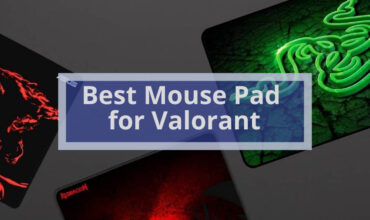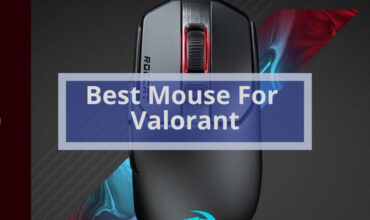Once you get into Apex Legends’ battle royales field, you’ll be attacked from all sides by teams of players who want to win the game just like you. To beat the other candidates, you’ll need to get along with your colleagues, be tactically minded and use your intelligence. To achieve these aims, you will need to practice well, and of course, a good gaming mouse that suits your needs will be helpful.
We’ve been collecting the data on gaming mice that suits Apex Legends’ playing techniques, and we’re ready to share it with you. Here are the nine most popular mice among Apex Legends pros. Let’s go through each of them individually and briefly discuss their key features so that you can make the right decision regarding your next gaming mouse.
Best nine mice for Apex Legends
- Logitech G PRO X SUPERLIGHT Wireless Gaming Mouse
- Logitech G Pro Wireless Gaming Mouse
- Logitech G305 LIGHTSPEED Wireless Gaming Mouse
- Final Mouse Ultralight 2 Cape Town
- SteelSeries Rival 600 Gaming Mouse
- Razer Viper Ultimate Hyper Speed Lightweight Wireless Gaming
- Razer Viper V2 Pro Hyperspeed Wireless Gaming Mouse
- Razer Death Adder V2 Gaming Mouse
- Razer DeathAdder Elite Gaming Mouse
Logitech G PRO X SUPERLIGHT Wireless Gaming Mouse
Basic Features:-
- Dimensions:- 1.57 x 2.5 x 4.92 inches
- Weight:- 2.2 ounces
- Operating System:- Windows 8
- Power Source:- Wireless
- Sensor:- HERO Optical Sensor
- DPI:- 100-25600, in steps of 50
- Buttons: Omron Switches
The G Pro X Superlight is incredibly light and perfectly fit for Apex Legends’ battlefield. It has a simple, clean design with a raised bump. This makes it suitable for both claw and fingertip grips. The one thing that is a bit disappointing about the mouse’s design is that it has a false-ambidexterous design since it doesn’t include any side buttons for left-handed users.
Though it’s a superlight mouse, it comes in good build quality. Logitech G Pro X Superlight doesn’t come with rubber sides, yet you will feel that the mouse is quite comfortable and grippy and will not slide easily from your hand. However, the company includes some grip tape in the packaging, so you won’t need to worry about using the mouse.
It has Logitech’s best-performing HERO 25K sensor. This accurate sensor has a resolution of 25,600 DPI and a tracking speed of 400 IPS without any acceleration. Combine that with an extremely low click latency, and you’re guaranteed to get extreme performance.
One impressive thing to notice is that Logitech could achieve a 60g mouse without using a honeycomb shell, making it lighter than most mice designed with a honeycomb cover. Let’s not forget the click tensioning that allows you to apply less pressure when clicking, reducing the chance of accidentally clicking.
The mouse’s dynamic sensor technology and lack of RGB lighting guarantee a remarkably long 70-hour battery life. But if you want to feel more confident while playing, you can get the Logitech Powerplay mouse pad so you can charge your mouse while playing. We think the PowerPlay is better than Razer’s charging dock because you can play and recharge simultaneously.
Logitech’s Lightspeed wireless technology is among the best wireless mouse technologies available today. It has a response time of as fast as one millisecond. According to Logitech, the switches (Omron Switches) are rated for 20 million clicks, which is pretty disappointing for today’s standard.
Thanks to the non-adhesive PTFE glides, the gliding experience on the mouse is exceptionally smooth. The software that works with the Logitech G Pro X mouse is the Logitech G Hub software. It has many customizable features, including DPI changing, polling rate setting, reprogramming buttons, and onboard memory. The mouse is highly portable because of its compact shape and lightweight.
Many pro gamers use the G Pro X light as their primary mouse. Yes, it has become popular among individuals, but its popularity extends beyond that. For example, TSM’s entire lineup uses this mouse.
The Logitech G PRO X Super Light is a good choice for FPS players because of its accurate tracking, smooth gliding, long battery life, and comfortable design.
Pros & Cons
- Advanced wireless technology to ensure lag-free connections between devices
- Around 20% lighter when compared to standard VALORANT mice
- It comes with a newly renewed 25K sensor for accurate aiming
- Unique Large PTFE skates
- The simple design fits a wide variety of grip types and hand sizes
- It doesn’t fit left-handed users
- This mouse won’t fit you if you are looking for RGB lights or buttons to change DPI
- They didn’t include any additional skates
Logitech G Pro Wireless Gaming Mouse
Basic Features:-
- Dimensions:- 1.57 x 2.5 x 4.92 inches
- Weight:- 2.88 ounces
- Operating System:- Chrome OS, Windows 7
- Sensor:- Hero 25K sensor
- DPI:- 25,600 DPI
- Charging Cable length: 1.80 meters
FOR YEARS, Logitech G Pro has been one of the most advanced gaming mice for FPS games. It’s trendy among gamers because of its comfort, reliability, and performance.
The Logitech G Pro Wireless is a piece of professional equipment with eight buttons. The side buttons are removable for either side and inserts, allowing a smoother surface than a traditional button. It has a well-designed scroll wheel with reasonable scroll steps.
It has a Hero 25K sensor, has a range of 100 to 16000 Dpi in increments of 50, and can be controlled with its own Logitech Software. It has onboard memory, meaning you can save your customizations. Though it’s a wireless mouse, it has no sensible input delay.
You can focus on what’s on your screen without worrying about your hands because of the mouse’s lightweight and comfortable grip. The PTFE mouse feet provide an incredible level of comfort when using them. You can also replace your stock plastic receiver cover with a PTFE cover.
The G Pro Wireless is designed to be used by both right and left-handed gamers due to its ambidextrous shape and the customizable side buttons. In other words, the production quality is high given the price point.
The battery life is impressive for a wireless mouse lasting anywhere from 48 hours with RGB to 60+ hours without RGB!
Pros & Cons
- Long battery life
- A simple design that fits everyone
- 25,600 DPI
- The most recent technology available
- Lightweight
- Low click latency
- A good build quality
- Omron Switches
- You may not want to use this mouse if you’re used to having extensive and bulky mice
- DPI button is not located on top of the mouse, and it won’t fit gamers planning to use that during the game
- Expensive
Logitech G305 LIGHTSPEED Wireless Gaming Mouse
Basic Features: –
- Dimensions: – 2.45 x 1.5 x 4.6 inches
- Weight: – 3.36 ounces
- Operating System: – Microsoft Windows
- Sensor: – 12,000 dpi Optical Hero Sensor
- 6 programable buttons
The Logitech G305 Lightspeed Wireless gaming mouse has one of the lowest prices among the best wireless gaming mice. However, it still provides the accuracy and responsiveness of an ordinary wired mouse. The mouse has a solid build quality, and the button lasts for about 10 million clicks which may not be as durable as some other models out there.
Even though its design is simple, you should consider the shell’s side shape. They’re not straight or curved enough for a good pick (There were reports about discomfort after using this design for extended periods); it’s all about your hand size, grip style, and what you prefer. Some people might find the design irritating, but others may not mind it. The mouse is a matte black finish that seems to work perfectly.
The G305 mouse has six programmable buttons, two main buttons, a scroll wheel, a DPI button, and two side buttons. Use Logitech G HUB Software to program each controller with customized gaming actions. It has an on/off switch and five tiny mouse feet, which provide a smooth, comfortable glide.
Moreover, G305 has a Hero Optical sensor with a range of 12,000 DPI. Plus, a one-millisecond response time, making it highly responsive and precise. For the shape, it looks plain, but it’s pretty elegant. It’s a small, lightweight mouse that weighs about 96gms including the battery (Logitech claims that a single AA battery can power the device up to 250 hours on time), but the weight feels lighter because it doesn’t have a cable.
Logitech G305 has a durable, compact, and portable design with built-in USB receiver storage, which makes it easy to take it with you wherever you go.
Pros & Cons
- Built-in USB receiver storage
- Six programmable buttons
- Lightweight
- Extended battery power for up to 250 hours
- Hero Optical sensor
- 12,000 DPI
- Speed 400 IPS
- Affordable price
- Durable materials
- A rechargeable battery is not included
- The design may not fit palm grip unless the users’ hands are too small
- The button lasts for about 10 million clicks which may not be as durable as some other models out there
Final Mouse Ultralight 2 Cape Town
Basic Features:-
- Dimensions:- 7 x 5 x 2.5 inches
- Weight:- 66 ounces
- Power Source:- Wired
- Cable Length: 2 meters, soft braided
- Sensor: Pixart PMW3360
- Buttons: Omron switches
- Polling Rates (Hz): 500
- DPI: 400, 800, 1600, 3200
- Buttons: 5 + DPI switcher
Finalmouse is a company based in the united states that makes mice with relatively simple, pleasant, and super lightweight designs.
The Ultralight 2 is a light mouse in a small size that is made to precisely fit smaller hands, claws, and fingertip grips who want something smaller than their average mouse. Yes, you will notice that it’s a pricey product. Still, it has fewer drawbacks than most mice and various good features like the buttons feel nice, the shape feels comfortable, the cable is superb, excellent sensor, and it’s super lightweight.
Let’s take a closer look at the mouse’s shape. We will find that the buttons feature small cushions, the sides curve slightly inward, and the hump is relatively level. This mouse looks similar to an even smaller FK shape, which is exactly what you get when comparing the Ultralight 2 to the original FK.
The Infinity Skin is an excellent addition; it changes the size of the mouse a little making it a bit bigger. You can also use these foam pads to make the mouse heavier, so it feels more like the mid-high 50-gram range than the low 48-gram range. Though It works well, the edges of the cushioning material are also very noticeable when using the heel or bump pads, which could be annoying for some users.
The UL2 lightweight, the extra holes at the bottom, and the four polyurethane feet allow an outstanding and smooth sliding experience. The caple is solid and thinner than the one used in the Air58 or the Model O.
As for the build quality, the mouse feels substantial in your hand and has no rattling sounds when shaken. The shell made from matte plastic is easy to hold, and the holes don’t make you uncomfortable while gripping it.
Finalmouse has done a fantastic job with its mouse buttons. They’re fast and responsive, and they feel just right. The side buttons are ideally located (about 40% from the top of the mouse) and separated. The 16-step scroll wheel is light with a taller design, making the press easy for most users to use.
The sensor used in the ultralight 2 is the Pixart PMW3360 sensor, which will guarantee superb tracking, great accuracy, and no rev. According to the manufacturer, the highest frequency reported by this device is 500 Hz. For the software, with no actual software for the Ultralight II, everything is meant to plug into the USB port. The DPI settings for the UL2 are preprogrammed as follows:
- Step 1: 400 DPI
- Step 2: 800 DPI
- Step 3: 1600 DPI
- Step 4: 3200 DPI
There are a few downsides to the Ultralight 2. First, the sensor only runs at 500Hz, which means you won’t be able to use its full potential. Second, the infinity skin you use to adjust the mouse weight and size is heavy, doesn’t look good, and feels only okay while weighing down your mouse.
Pros & Cons
- It weighs about 48 grams without the foam skin, making it very light
- The braided cable is solid, thin, and soft
- The scroll wheel and buttons are perfect
- The design is ideal for small grips
- Smooth, solid feet
- Good build quality
- Pixart PMW3360 sensor
- Hard to find and hard to afford
- Infinity skin is not attractive, and it adds a lot of weight.
- The sensor runs at 500Hz
SteelSeries Rival 600 Gaming Mouse
Basic Features:-
- Dimensions:- 2.7 x 5.16 x 1.73 inches
- Weight:- 4.9 ounces
- Operating System:- Windows, Mac, and Linux. USB port required
- Power Source:- Corded Electric
- Sensor:- True move three optical gaming sensor
- CPI:- 100–12000 in 100 cpi increments
- RGB Lighting
The Rival 600 is not just a good-looking gaming mouse with an intelligent angular design. It is also one of the most accurate entry-level gaming mice, with proper one-to-one tracking and breakless 0.5-millimeter lift-off distance tracking.
With the help of its optical depth sensor, the device lets you play games without lifting your mouse from the surface. It doesn’t sound like much, but this can be extremely useful in fast-paced multiplayer games.
The Rival 600 has removable sides and eight different 4g weights, allowing the mouse to be set up in any way you want. You can also use this weight distribution to help craft the best setup for your playing style. It also features a split-trigger design and mechanical switches that can endure up to 60 million clicks.
The most fantastic feature is the proper 1-to-1 tracking functionality which doesn’t just depend on CPI to measure the motion. Instead, it uses the TrueMove3+ sensor to enable 1 to 1 scale tracking. This means that for every pixel your mouse moves, its position will be updated instantly, without adding extra delay, interpolation, jitters, or lag.
These unique features come with an incredibly cool design and lightweight construction, making it probably the most accurate computer mouse available.
Pros & Cons
- High accuracy, with proper one-to-one tracking
- Fully customizable
- Smart angular design
- Adjustable weights
- A Low and accurate 0.5-millimeter lift-off distance
- TrueMove3+ sensor
- A split-trigger design and mechanical switches can endure up to 60 million clicks.
- Suitable for right-handed users
- The angular design may be a bit large for certain users
If you prefer a wireless model, then you should check the SteelSeries Rival 650 Quantum Wireless Gaming Mouse
Razer Viper Ultimate Hyper Speed Lightweight Wireless Gaming
Basic Features:-
- Dimensions:- 2.61 x 4.98 x 1.49 inches
- Weight:- 72 ounces
- Power Source:- Battery Powered ( 70 Hr Battery)
- Sensor:- 20K DPI Optical Sensor
- RGB Charging Dock
Razer is one of the most popular product lines for pretty much any game. Razer Viper lets you move it freely without worrying about wires with its wireless capabilities.
It also includes a brand new optical sensor, Razer FOCUS+, a new and improved version of the original sensor, Razor’s Gen 1. With its Razer Focus+ optical sensor, this gaming mouse offers an asymmetrical cut-off option, intelligent tracking, and motion sync.
Razer Hyperspeed features an impressive tracking speed of up to 650 IPS, 99.6% resolution accuracy, a click latency of 0.2ms, 20K DPI, and long battery life that lasts up to 70 hours.
Razer Viper Ultimate Hyperspeed’s ambidextrous design and programmable buttons on both sides make it perfect for left and right-handed users. Let’s not forget about its lightweight; it weighs about 74g.
Razer has opted to replace its mechanical switches with optical ones to improve their lifespan. These switches are rated for up to 70 million clicks. Finally, the mouse can be used via the Razer Synapse 3.0 program that allows you to create and store five different profiles for each gaming session, custom macros and reprogram all eight buttons.
Pros & Cons
- Optical sensor
- A 20K DPI
- Impressive tracking speed of up to 650 IPS
- Long battery life
- Eight programmable buttons
- Ambidextrous design
- Light-weight
- Low click latency
- PTFE skates for a smooth playing experience
- Solid Scroll wheel
- RGB lights and the DPI changing button are not included
- Expensive
- Lack of changeable weight in this mouse
- It may not suit large handed users
Razer Viper V2 Pro Hyperspeed Wireless Gaming Mouse
Basic Features:-
- Dimensions:- 4.98 x 2.61 x 1.49 inches
- Weight:- 2.05 ounces
- Power Source:- Battery Powered
- Sensor:- Focus Pro 30K Optical
- IPS:- 750
The first thing you’ll notice about Viper V2 Pro is it’s lightweight. It’s a light wireless gaming mouse that won’t slow you down when playing games. It is an ideal device with high-quality upgrades and specifications for optimized performance. The coating of V2 is similar to the DeathAdder line, which is a matte coverage.
The mouse’s lightweight comes from lights removed from the logo, the replacement of the tiny gape located at the mouse’s back with a USB-shaped adapter, and the usage of one button to control V2’s DPI that also serves as a power switch.
The mouse has a LED light sensor below its wheel that changes its color based on the mouse’s condition. When the battery level drops below 5%, it will light up twice in red. When you start charging your mouse, you will find that the lights change from red the orange, yellow, and then green when fully charged.
The LED lights change colors depending on which DPI setting you’re using 800 DPI in green, 400 DPI in red, 1,600 DPI in blue, 3,200 DPI in cyan, and 6,400 DPI in yellow.
V2 Pro doesn’t have a gripper on the sides, yet you will find extra grip tabes when you first unpack your mouse in case you want to make changes to your mouse.
Now let’s take a look at Razer Viper V2 Pro’s primary features
- This mouse now has 26 different levels of height adjustment, which is more than the previous version.
- V2 is equipped with the accurate Focus Pro 30k optical sensor, which supports the Smart Tracking technology for a stable lift-off distance, allows you to make precise and controlled movements, and supports Motion Sync technology for steady tracking.
- The Viper V2 allows you to switch between five DPI settings without using the software.
- Viper V2 Pro onboard memory allows you to save and use your last used profile, customize DPI settings, polling rate, or lift-off distance.
- The Viper V2’s Gen-3 Optical Switches promise a lifetime of 90 million clicks without any double clicks.
- You don’t need to charge the Viper V2 every time due to 80 hours of battery life ( Just connect to a USB-C port for charging).
- V2 HyperSpeed Wireless technology which supports various devices, is 25% faster than other wireless technologies.
Pros & Cons
- A rigid mouse with high quality and durability
- 100% PTFE mouse skates
- Soft and elastic cable
- The amended sensor offers excellent accuracy
- Onboard memory
- Gen-3 optical mouse switches of 90 million clicks
- Long battery life
- 30,000 DPI sensor
- It only fits right-handed users
Razer Death Adder V2 Gaming Mouse
Basic Features:-
- Dimensions:- 2.87 x 5 x 1.69 inches
- Weight:- 6.4 ounces
- Power Source:- Corded Electric
- Sensor:- Focus+ 20k optical sensor
- Polling Rate in HZ: 125 / 500 / 1000
- DPI:- 20k DPI
- Cable length: 2.1 m
- RGB lighting from nearly 16.8 million colors
The Razer DeathAdder V2 is one of the best gaming mice. Its various features make it one of the best choices for most players, including shape, size, and customization.
The Razer DeathAdder V2 has a 20K DPI optical sensor. It always focuses on players’ actions. Regardless of how far you move the cursor left-right or up-down, the steps on your computer screen will always be close to what you intend to perform in your mind.
It has one of the fastest 7ms click latencies, making it one of the most responsive mice. Razer DeathAdder V2 comes with a total count of 8 programmable buttons. You can customize these buttons and connect different tasks to certain buttons.
You can record macros and change all of the settings in Razer’s Synapse program, and you can also save up to five different profiles to the mouse itself so that they’re always available when you need them. This is an exciting addition that every gaming mouse should include.
One of the most incredible things about the Razer Death Adder is that there are different models, and they’re all essentially the same as the original but with one feature or another added. For example, there are more DPI buttons on the DeathAdder Elite. Deathadder V2 Pro allows you to connect it wirelessly. With its 16.8 million color options, this mouse has endless customization options!
Pros & Cons
- Fast response time
- 20k DPI optical sensor
- Customizable buttons
- RGB colors
- It has rubber grips for easy handling
- The mouse’s caple is very light and flexible
- Not perfect for people with larger or smaller hands than average, but one size fits most.
Razer DeathAdder Elite Gaming Mouse
Basic Features:-
- High-precision 16,000 DPI Optical Sensor
- Chroma RGB Lighting Includes 16.8 million color combinations
- 7 Programmable Buttons
- Mechanical Switches
- Rubber Side Grips
- Matte Black
- A two-year warranty
- Item Weight0.459 ounces
- Dimensions1.69 x 2.83 x 5 inches
This mouse has been designed for FPS games as Apex Legends. It’s one of the most accurate mice available, claims a 99.4% accuracy rate, and is made by an industry-leading company with the most advanced optical sensors globally. Razer DeathAdder features a DPI of up to16.000, which means outstanding performance. It has an ergonomic grip offers maximum comfort, with a Speedflex cable for easy control.
Razer DeathAdder Elite has seven programmable buttons, and they’re placed efficiently, so there aren’t any distractions. It has durable mechanical switches with click counts of up to 50 million, while its gaming-grade tactile scroll wheel provides better control.
Many eSports athletes have used this fantastic mouse for its excellent ergonomics. It has an incredible range of customization options and special functions, so it is one of the best-selling devices among players.
The one thing that some users may find annoying is Razer’s software. They use their custom hardware, so you need to sign up for an account with them to get things working.
Pros & Cons
- Superb features
- 16K Optical Sensor
- Seven programmable buttons
- Affordable price
- Ergonomic design
- Suitable only for right-handed people
- Not as durable as other gaming mice
- You need to sign up for an account with them to get things working
- It doesn’t have board memory
FAQ
Should I turn on mouse acceleration in apex legends?
Some say you should disable mouse acceleration to have more control over your mouse, but in our opinion, you get both low and fast sense available with it.
Are macros legal in Apex legends?
Macroing is prohibited in Apex legends global series events in all their forms. Alongside strike packs, which also provide an unfair advantage to the competition.
What is the best mouse DPI for Apex legends?
For new shooters, a DPI setting of at least 900 would be perfect. But that doesn’t mean you shouldn’t fire off some rounds at different sensitivity levels. It would be best if you tried to get your sensitivity as high up as possible before you start feeling uncomfortable.